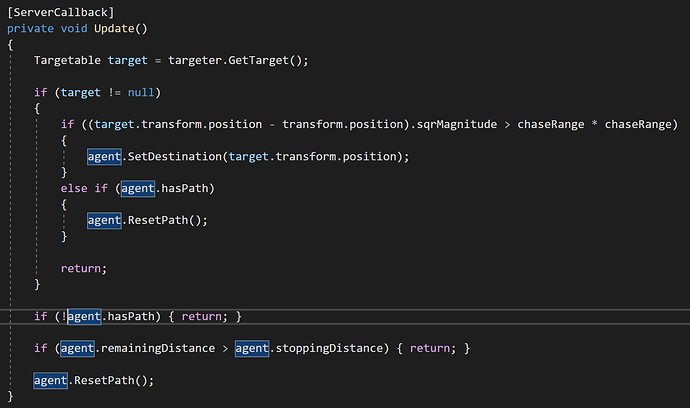Hello!
I have just finished the new Multi-player RTS tutorial and the only problem I am having is with my NavMesh Agents. When I select a unit and start clicking to tell him to walk somewhere, he ignores most of my clicks. This is what I am seeing:
- The unit spawns at a height of 1.083333 on the Y-axis. (I’ve narrowed this down to NavMeshAgent by removing any movement the unit makes while spawning, and disabling)
- Unit is set at (Y-Axis) 1f upon spawn, NavMesh changes this.
- Unit can move in a section of the NavMesh, but it takes numerous forceful clicks to get him to move to another section of NavMesh.
- My terrain matches the creators. I have tried with just a cube as the terrain and the terrain provided by Unity that we downloaded.
- I have confirmed the unit has a Complete path.
- I have confirmed that I am telling the unit to move to a spot on the terrain and I am not click on some unseen canvas.
Here is a screenshot:
inquiry|619x500