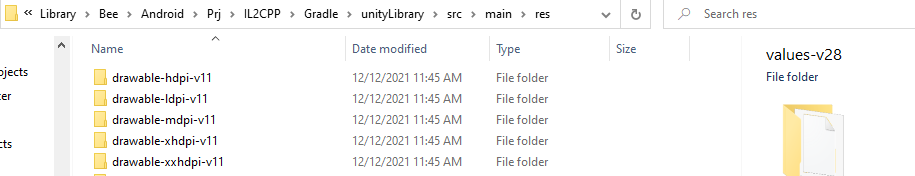It should be noted that the icons setup for the Mobile Notifications must contain all lower case names, numbers or underscores. If you name an icon with camelCase or PascalCase, the gradle build will fail when creating your projec.
If you make the mistake of simply renaming the icon after you’ve named it incorrectly, you’ll find the gradle build will still fail as it has copied the icons into several locations within the project.
Should that happen, you’ll need to navigate to your projectfolder/Library/Bee/Android/IL2CPP/Gradel/unityLibrary/src/main/res and go into each of the drawable folders and remove the incorrectly named images.
Good name examples:
- icon1
- small_icon
- small_notification
- large_icon
Bad name examples: (These will crash the Gradle Build)
- Icon1
- smallNotification
- LargeIcon