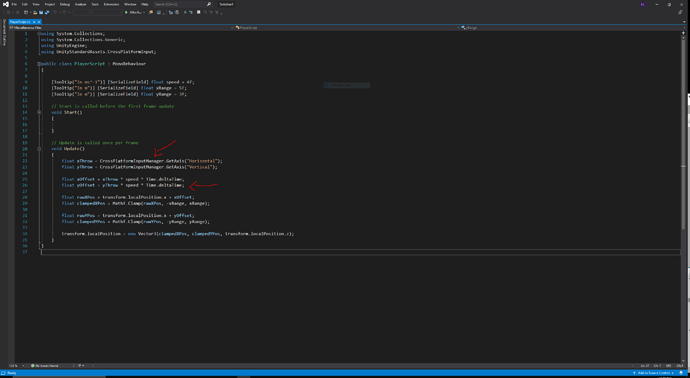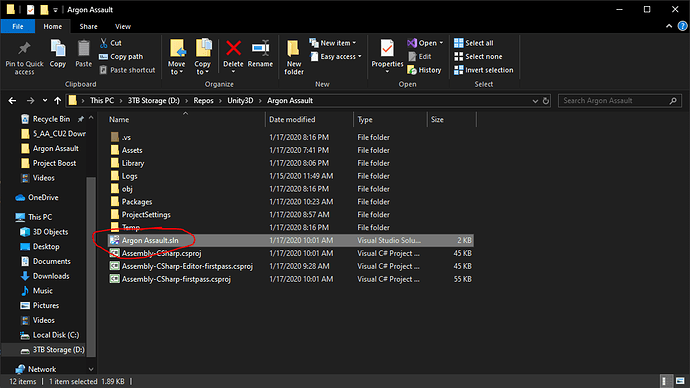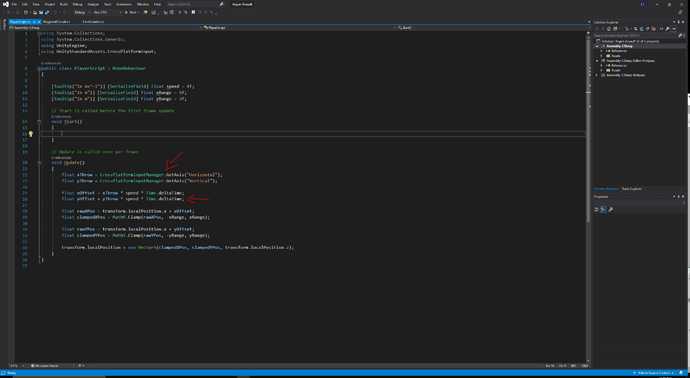I’ve made it all the way through the 2D course and up to this point in the 3D course with virtually no hiccups but now all of a sudden I can’t use any namespaces in visual studio and I’m completely fooled as to what is going wrong. Below is a few screenshots of what I have going on and maybe the answer is right in front of my face and I’m just overthinking it.
First thing that happened is the UnityStandardsAssets namespace just stopped working for me. And then the more I tried to problem solve I realized that none of the namespaces were working as you can see in this first picture the Time.Deltatime isn’t even being recognized.
Second thing you’ll see is I did some digging around in the files and there is the file that is a Visual Studio Solution. I had no idea what this was so I opened it up to find that it was just my code but in the proper working format. As you can see all namespaces are working correctly. The problem is when I’m working on my code or a new script in unity it opens up in visual studio and is immediately not working properly just like in the first picture. I have had literally 0 issues up until this point and have no clue what magic button I pressed to do the damage but I’ve not been able to figure this out at all someone help!
Before anyone asks I have reimported any assets such as the standard assets that we’ve been using, uninstalled and reinstalled both unity and visual studio still nothing works.
On a side note when this problem started I started getting this notification in the console (“The editor layout could not be fully loaded, this can happen when the layout contains EditorWindows not available in this project”)
It wasn’t an error or warning it was just printed in. Idk what started this mess but someone please help!