My Zombie AI is not following me idk where i went wrong
My outliner doesn’t even show the AI controller
Here are the pawn settings aswell.
And my NavMesh Bound Volume is also covering the whole map but still the zombie is not moving neither following me
Help me solve it, and there is a small delay in aiming when I click my right mouse button the player takes some time to aim why can’t it aim immediately if anyone know this pls lemme know that too but the bigger issue rn is why my zombie not following me where did I went wrong? Thank You! <3.

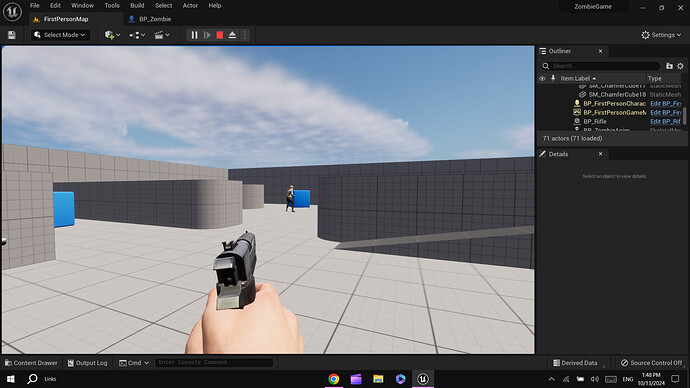
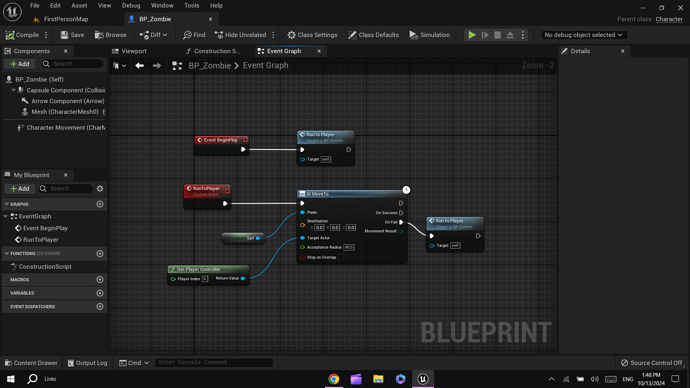
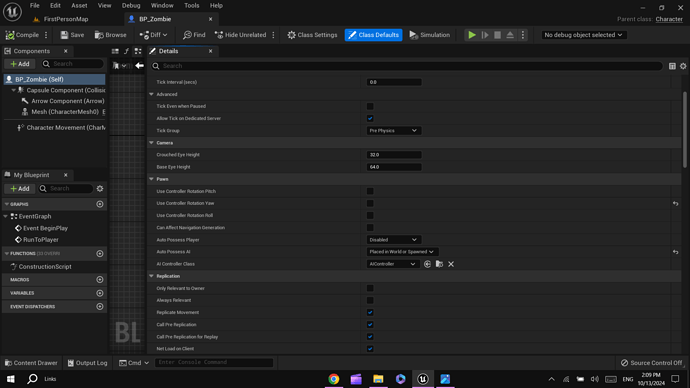
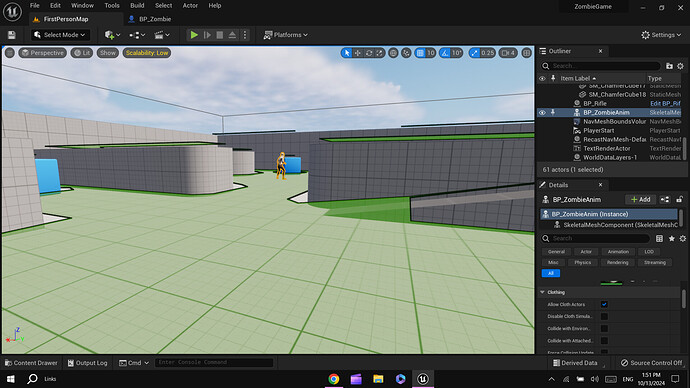

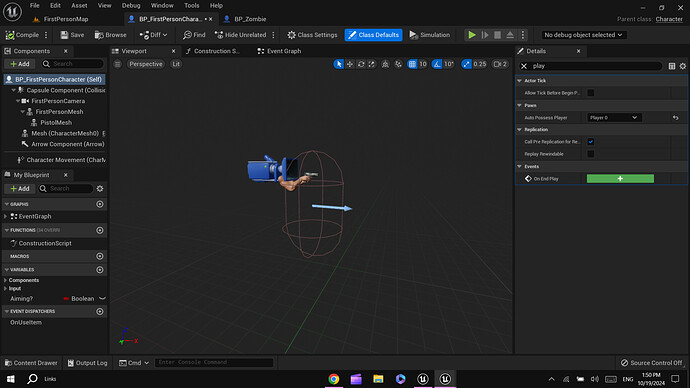
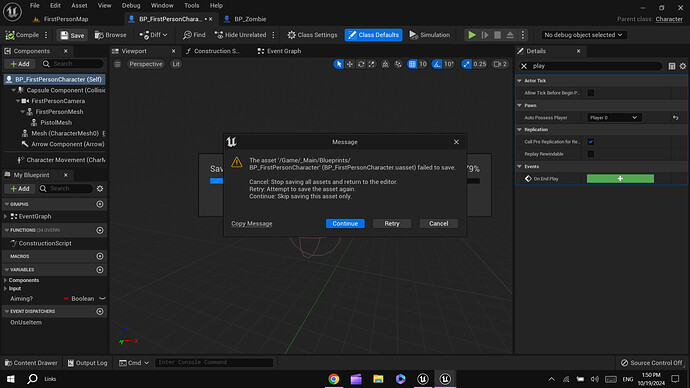
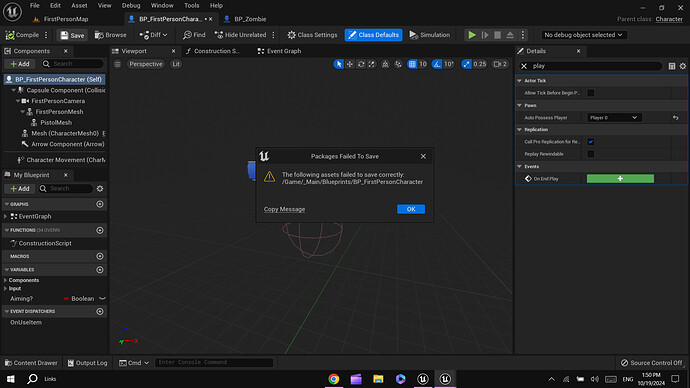

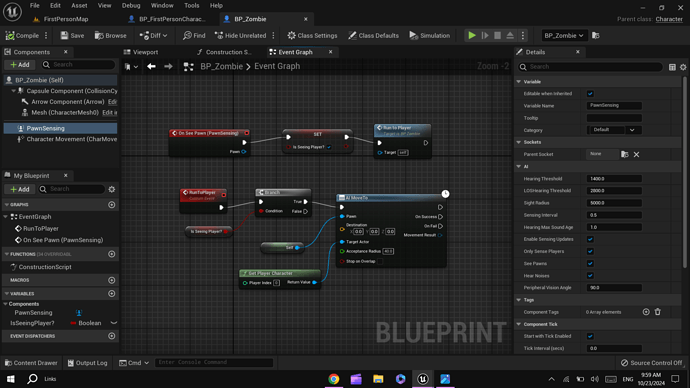
 Hey NP, really glad you figured it out.
Hey NP, really glad you figured it out.