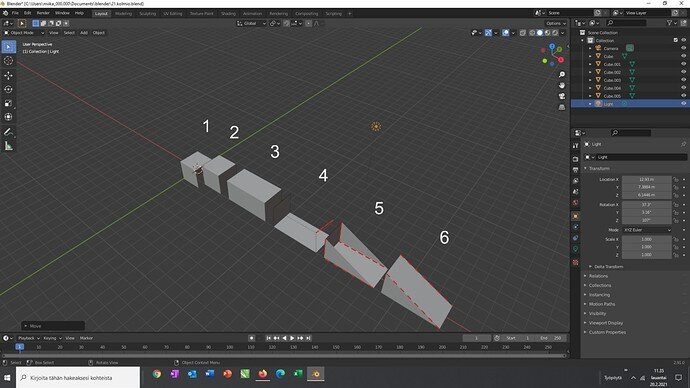1.add+mesh-cube (OBJECT MODE)
2.G+Z+1 (OBJECT MODE)
3.S+X+2 (OBJECT MODE)
4.edge select(red dot line)+X vertices (EDIT MODE)
5 edge select(red dot lines both sides separately)+F-both sides separately (EDIT MODE)
6.edge select(red dot lines)+F (EDIT MODE)
3 Likes
You did it! But a lot of steps.
No problem, the end result counts!
1 Like
Well done and a great image story explaining your process.
It is not that long a way to do it as most of those steps are getting to the start point of the challenge of an elongated cube, as far as I recall it.
From 4 you could just G, Z, (or GG) drag down to the base, with merge verts on, the top two auto merge with the ones the come down into contact with.
1 Like