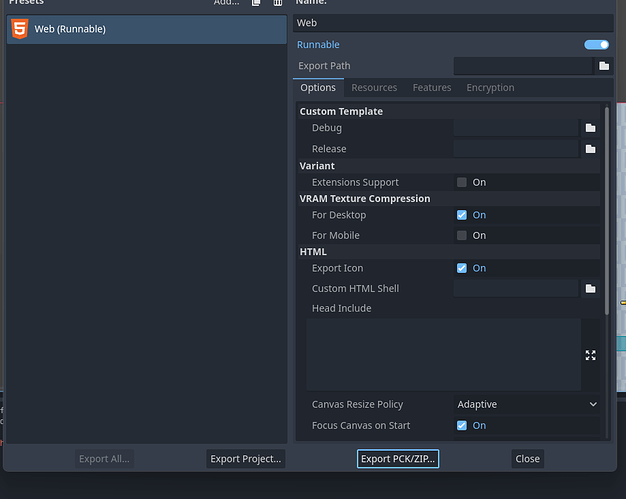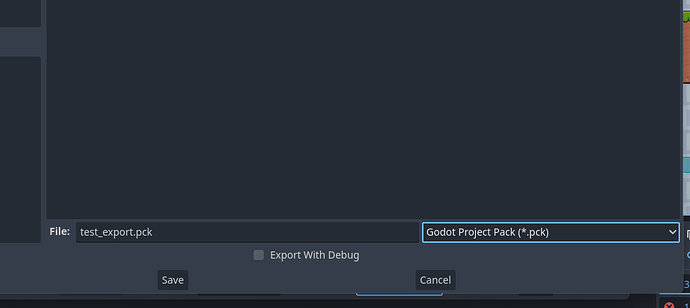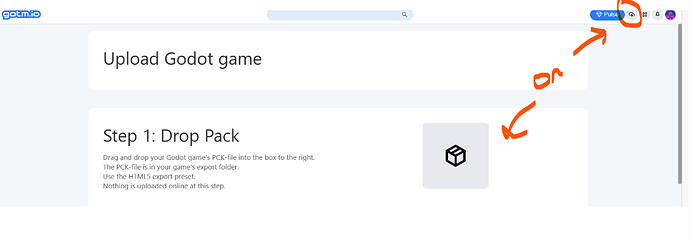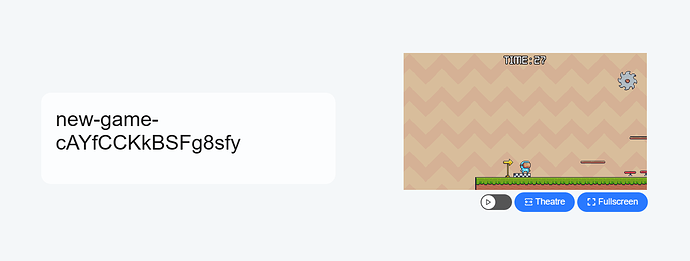This course taught me an unbelievable amount of skills which I can now put into my own projects. I am really enjoying using Godot upto now. I will be returning to Unreal soon but in the meantime I want to carry on learning the programming fundamentals in Godot and GDScript.
Thanks to Kaan and the rest of the team for doing such awesome courses!
Here’s what I came up with by following the tutorials: