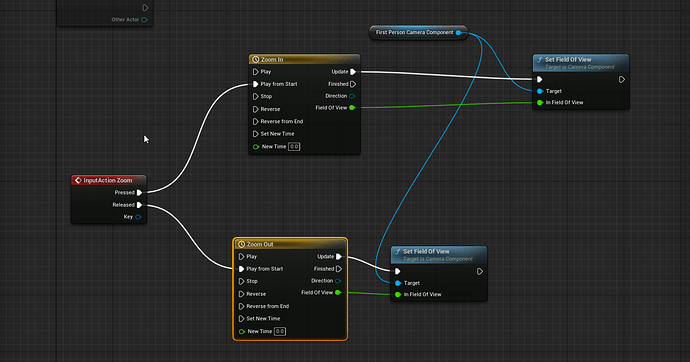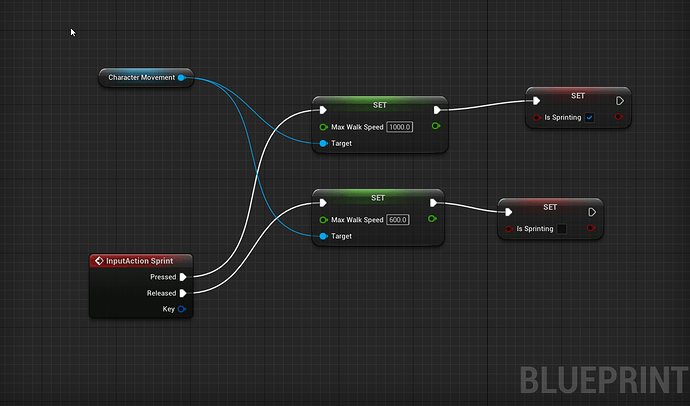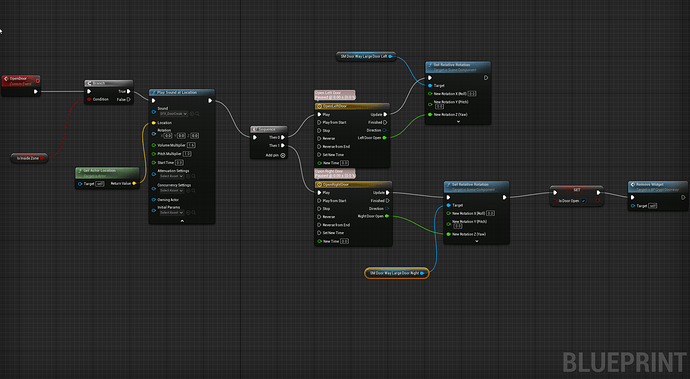Hey all, cant believe how much this course has taught me, respect to Sam for explaining it so clearly!
Anyway here’s my finished version of Crypt Raider. I added some extra bits such as audio and music. I really enjoyed doing that part. My project ended up kinda hybrid between C++ and Blueprints. I implemented all the C++ stuff in the lessons, but then did audio and UI / Win condition in Blueprints. Still trying to get a grasp on C++ but I still have two sections of this course left.
Here’s a YouTube video:
Here’s the itch.io in case anybody was interested in playing: