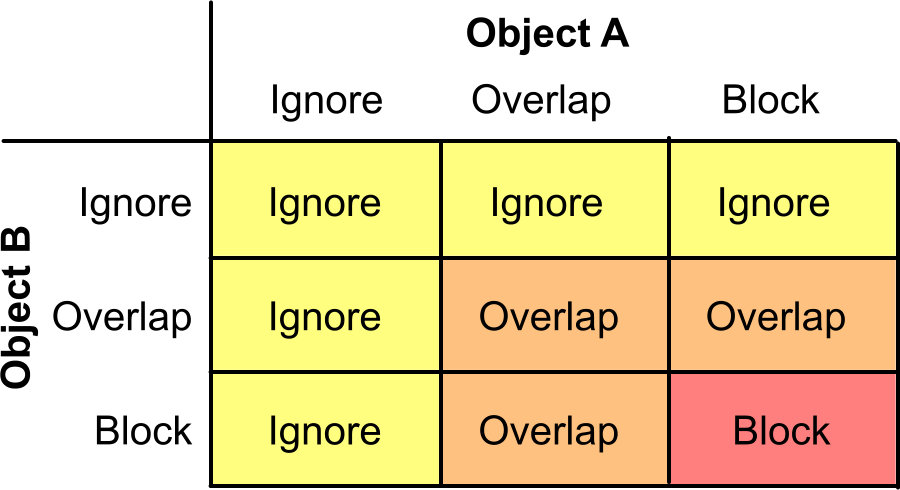Collision Filtering is the simple way of controlling the very wide range of complex collisions in the editor. They are filtered in three ways. Ignore, Overlap and Hit.
First we have to decide what is identifying the collision the object on the query or the query on the object. Unreal does both.
From my understanding, we use Trace Channels for when the object decides what type of query to collide with. while Object Channels are for when the query decides what type of object to collide with.
Let’s say you have a shrub, a glass window and a brick wall.
Our Trace Channels are Visibility and Weapon.
If you were to look towards the objects you would not be able to see past the shrub. But if there was no shrub you would be able to see through the glass but not the brick wall. The shrub’s Visibility is Block while for the Weapon it is Ignore. The glass’s Visibility is Ignore while the Weapon is Block. The Brick’s Visibility and Weapons are Block for both.
For Object Channels we use a Collision Filter Table. The Table is filtered with 3 rows and 3 columns.
Here is the Filter Table!
If you need to create your own custom collision you can but you can’t create more than 32.
That’s all I got from reading the article.