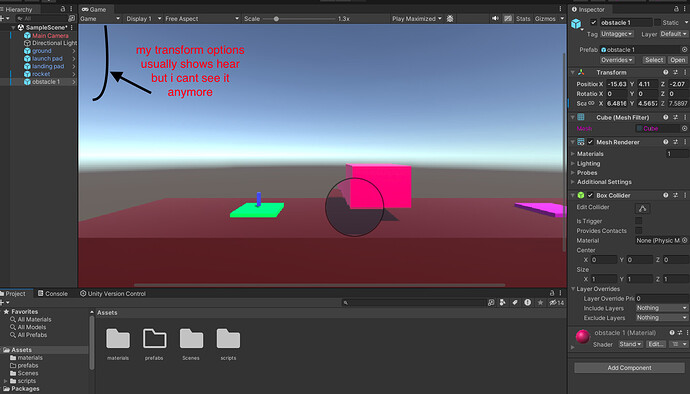hi my transform options wont show in my scene also i cant click on my scene objects (straight from scene ) anymore pls help
Your screenshot shows that you’re looking at the Game tab rather than the Scene tab, which is to view how the game will look when it’s playing. It looks like your Scene tab has gone missing, you can get it back by clicking on the three vertical dots in the top right and selecting Add Tab → Scene
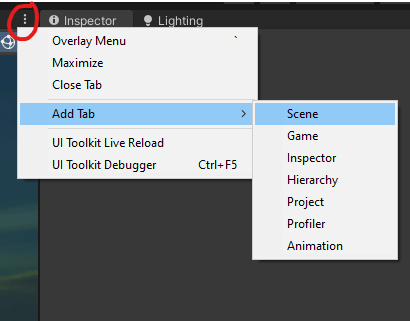
It’s also helpful to know that, if your transform options aren’t in the Scene tab, you can get them back by pushing the ` key and selecting Tools in the menu which appears. You can read more about that here: Unity - Manual: Display or hide an overlay
Hi Ibrahim,
Satinel is right. In your screenshot, only the Game tab is visible.
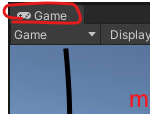
There seems to be another issue in your scene: Please check why the ‘Main Camera’ game object is red. Maybe that game object is broken. Try to replace it with a new one.
See also:
- Forum User Guides : How to mark a topic as solved
thx very helpful
This topic was automatically closed 24 hours after the last reply. New replies are no longer allowed.