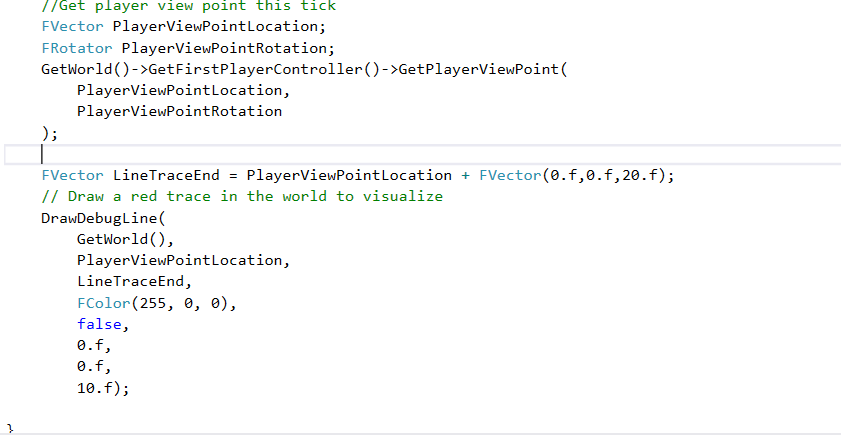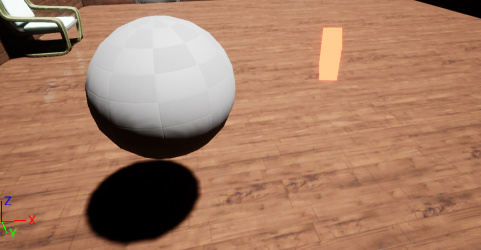
From the image, it seems that the starting point is not the center of the pawn.
When I selected the only one pawn, it went like this.
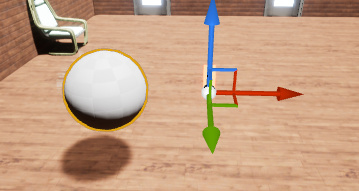
It’s strange, the three axis appear to the right of the pawn.
I tried to restart my unreal engine and recompile, but it didn’t work.
This is my code. Completely the same as the instructor’s.
Unreal Engine 4.16.1, VS2017.
Can someone help me?