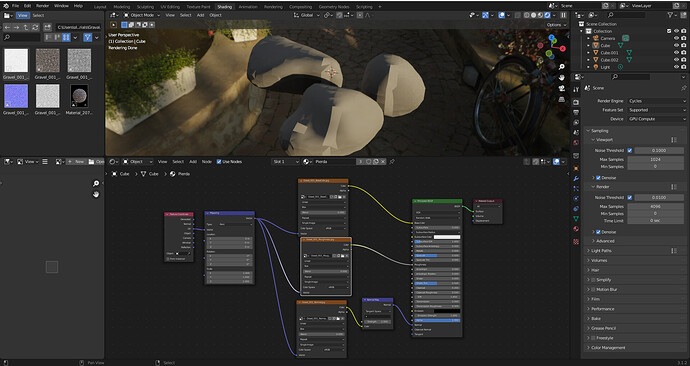Hi, ive been following te tutoial and download a bunch of materials but nomatter what i do, the textures dont apply. anyone know how to fix it?
The lower two need the colour space setting to ‘non-colour’.
Only the top one should be SGB.
Probably each rock should be smooth shaded too.
You are using UV coordinates. Have you marked seams and unwrapped the rocks?
Not enough to go on, but have you selected and applied the material to the rocks? It could also be UVs like @NP5 said.
Yep it also looks to me that you havenät unwrapped the mesh yet.
Thank u, the rocks are smoothe shaded. and i was missing the non-colour but i was following this tutorial and the UV coordinates werent necesary fot this particular excercise.
I still havent solved it but thank u for the response
Can you show us the materials tab? It is most likely that you have more than one material on the rocks and the other one is applied. If that’s the case you can either remove the other “default” material or select all in edit mode and apply the rocks one. That said I can’t say anything for certain from the screenshot provided.
I hope you’ve managed to fix your issue already.
If you haven’t, it looks like he is using “object” coordinates and not “UV” coordinates in the lesson.
So if you drag-click from the dot next to “object” to the vector slot of the mapping node, it should start working.
I fix it! it was the UV coordenates as you previusly said. in my version of blender uses UV by default.
Thank you all!
This topic was automatically closed 24 hours after the last reply. New replies are no longer allowed.