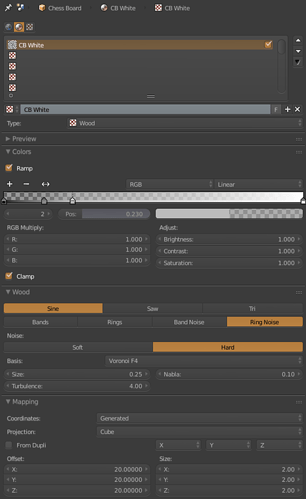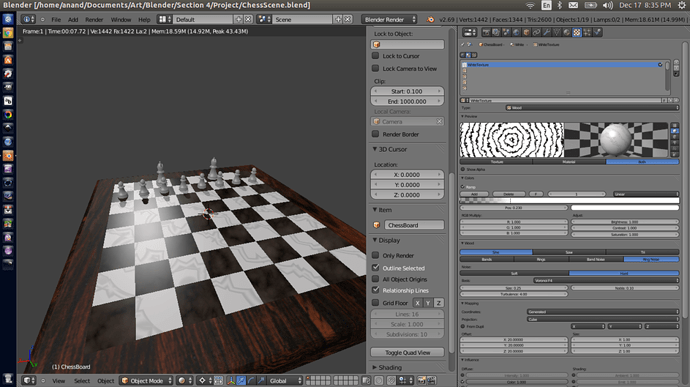Kept the black spaces as they were, added a pattern to the white spaces to spice them up. First render showing the wood texture applied. not happy with how the UV mapping worked out of the box on this (it slices the sides at an angle (probably to make a big tri)).
Moving on to making the queen (even though I am doing hi poly count, instead of the low, will probably go back and do those as well soon).

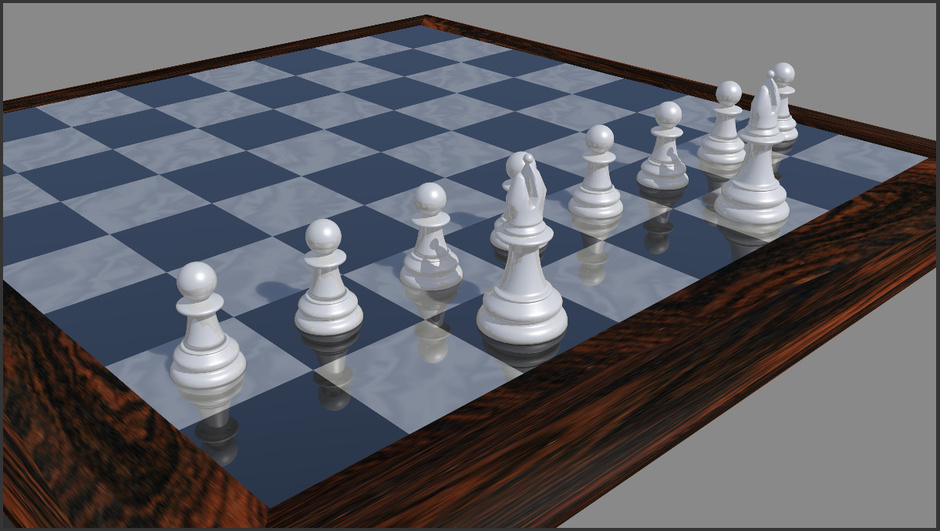
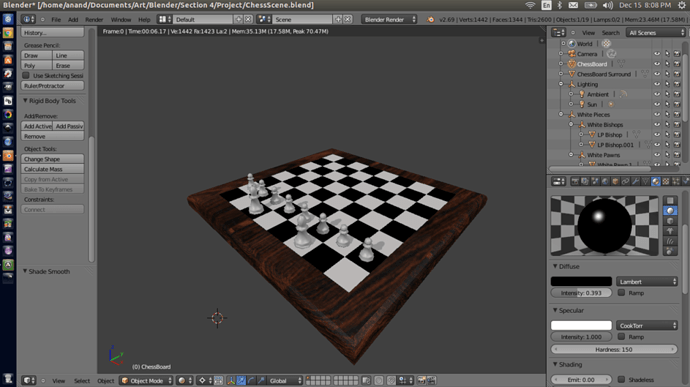
 )
)