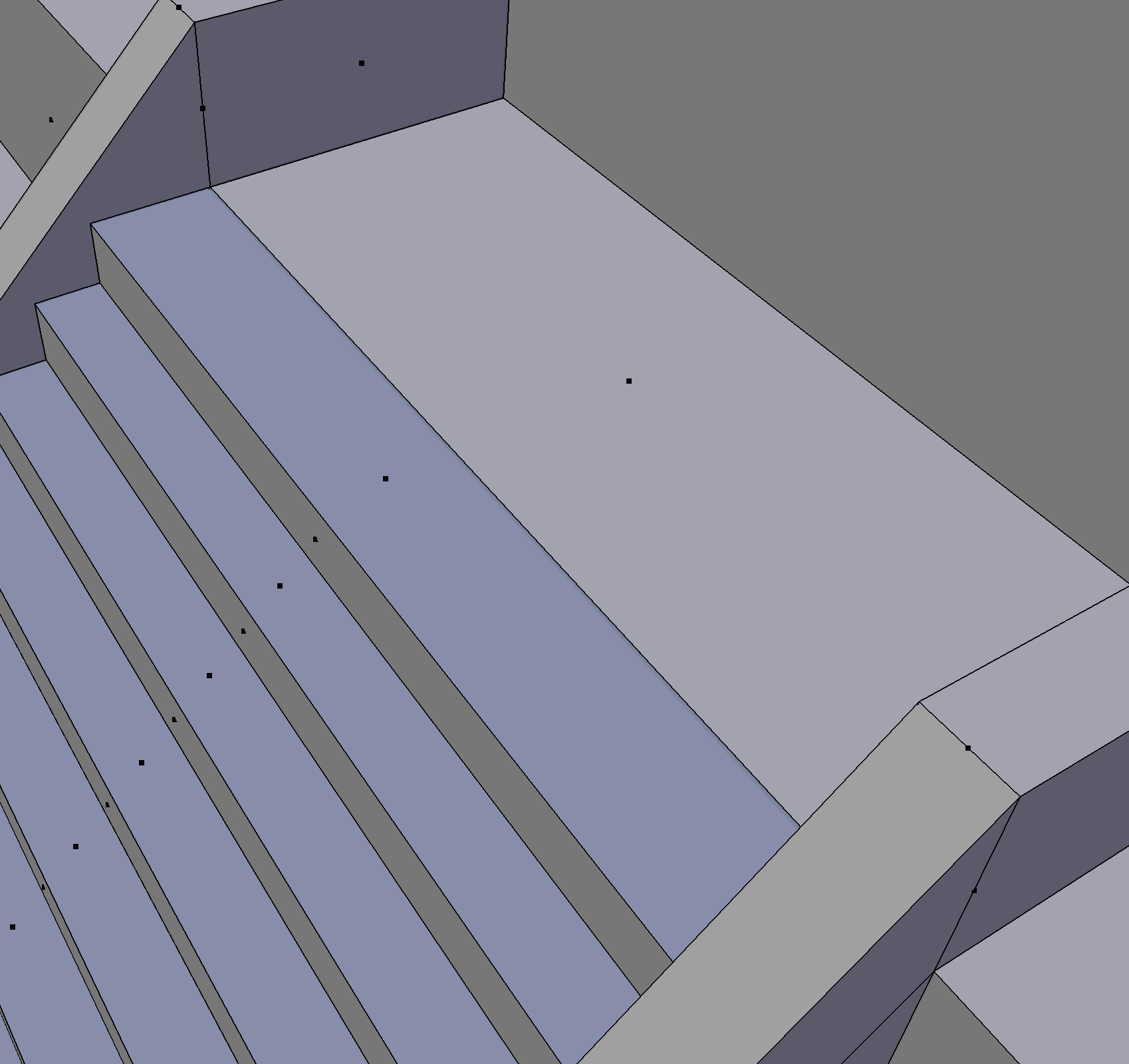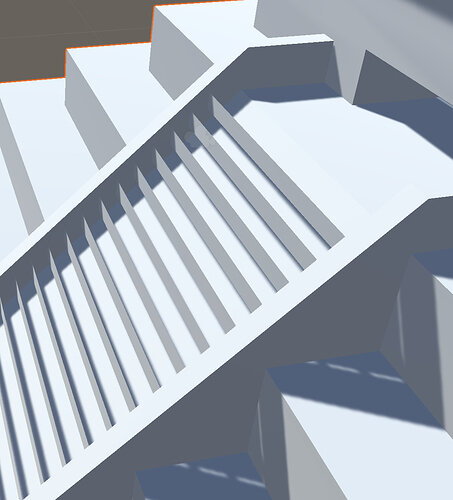This was mentioned by YoungSoon but its your normals.
Normals are the way the faces are well literally facing.
The best analagy i have found to explain this is Labrynth the movie.
When shes trapped inside the mirror. The real world has the normals facing the right way so the light shines off it and you see whats reflected back, When inside the mirror its not reflective as you are looking though the back of the face, so the light passes though it so you see though it as theres nothing there to render.
You see this in video games particularly poorly optimized or badly made models (Morrowind had this a lot with being able to see though buildings and the such.