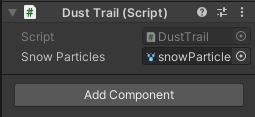
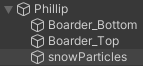


Go down to the ‘renderer’ bits of the particle system and mess around with the ‘Order in layer’ a bit. Maybe it’s just being drawn behind everything
Your start lifetime is quite long. It means that it will only spawn particles every 5 seconds.
You’re not showing any other modules of the particle system, so there could be any of a number of things causing the problem
If you are in the scene view with the particle system selected, can you see the particles?
I can’t no
I still can’t see all your modules. I’m trying to recreate the particle system but I only have a partial view. I’m still missing the emission and shape modules
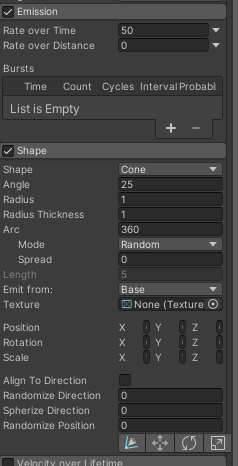
With all these values the particles show for me, but there are barely any.
and I’m not sure what’s in here
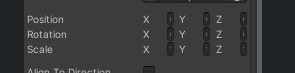
And you have a tremendous amount of rotation on the particle system’s game object which - at least in my case - removes even more particles
I fixed it somehow so now it shows up in the scene view but its still invisible in the game view 
If you want you could zip it up and upload it somewhere so I can look. It’s difficult ‘poking around’ through here
I’ll upload it to mediafire should I send you the link through here?
yeah, here is fine
Damn, it’s a easy fix I should have seen a long time ago. 
Your script is turning the particles off, but it never turns them on. This is because you are handling the wrong message. You are handling a 3D collision instead of a 2D collision.
In the DustTrail.cs you should have this
// Note the 2D
void OnCollisionEnter2D(Collision2D other)
{
if(other.gameObject.tag == "Ground")
{
snowParticles.Play();
}
}
Ohhh I’m so stupid thanks for helping me though I really appreciate your help
This topic was automatically closed 24 hours after the last reply. New replies are no longer allowed.