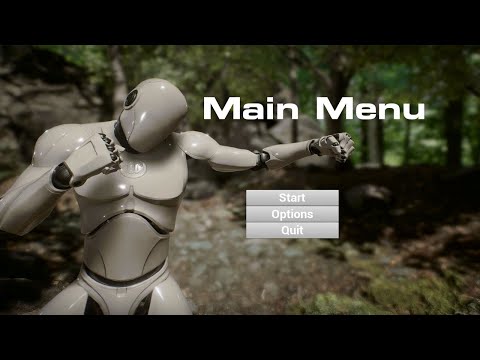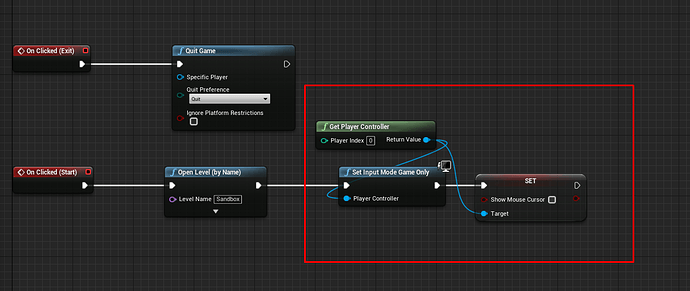Finally, successfully manage to finish the course. It was a great journey.
I have implemented Main Menu, Pause Menu, Graphics Quality Switch, Exit Game, First Person Perspective, and enemy counter in the simple shooter project
here is the showcase youtube video



 . Well done!!!
. Well done!!! .
.