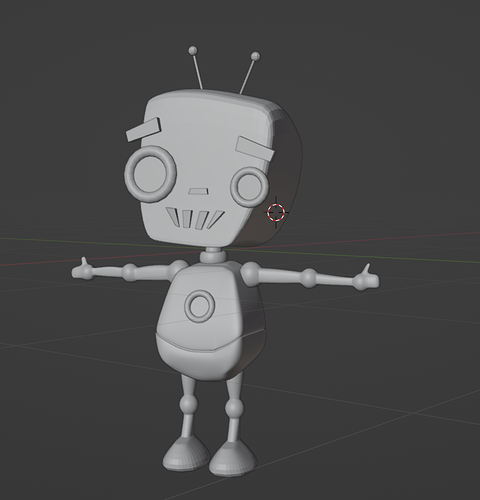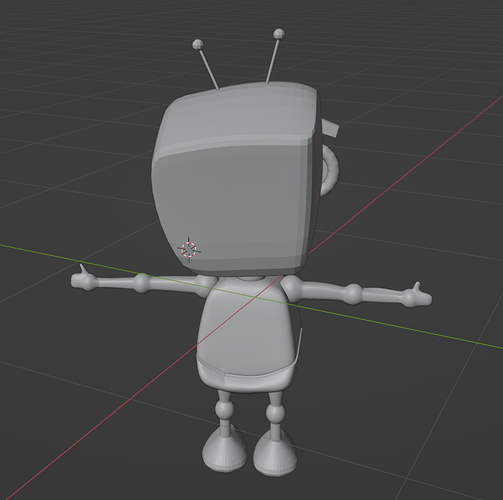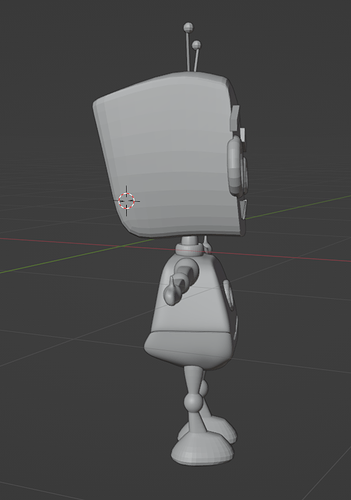Nothing silly about it, it’s a very fun build.
Select an object (sphere) with the right mouse button and select smoothing.
for example the feet.
Thanks a lot, looks much better with smooth 

wow!!!
so awesome robot!!!
i belive it is not only the primitive shapes on blender only right?
can you give a beginnner a tip on how to create this?
David 
It starts with a basic cube.
But a cube has only 6 sides, made of 8 vertices.
You need more vertices to give the cube some curves.
In edit mode you add loop cuts to add mover vertices to work with.
Then also in edit mode you active proportional editing, (hotkey o).
The cursor changes into a circle, to show you the area of proportional editing.
With one vertex selected, other vertices in the circle will be influenced also by the grab command.
You can also work with object modifiers to subdivide the cube and or bevel the corners of the cube, to create more mesh data.
But be patient, those instructions al part of the tutorials and challenges.
Thank you so much for the quick replay and for the tips and motivation 
soon i share with you my progress in the course 
David