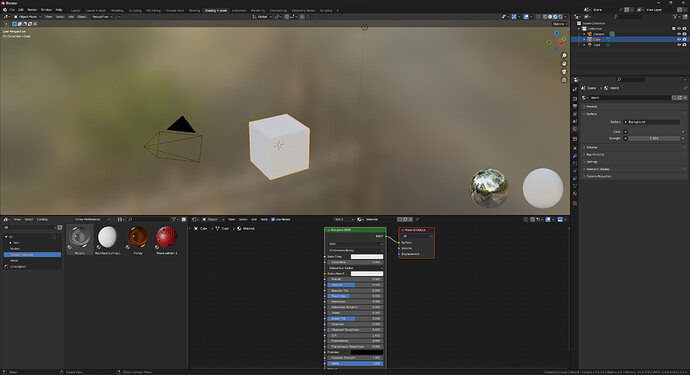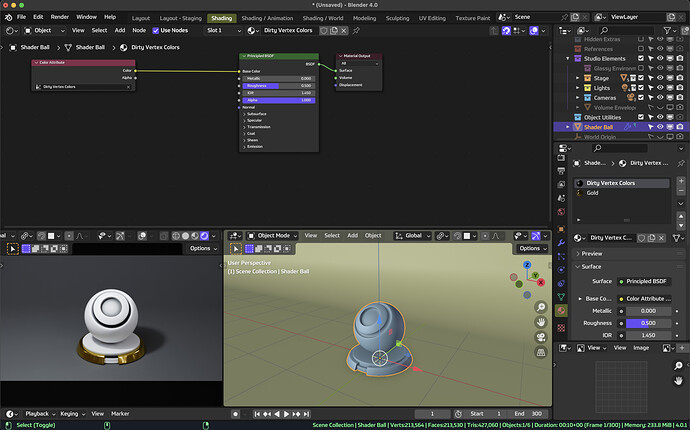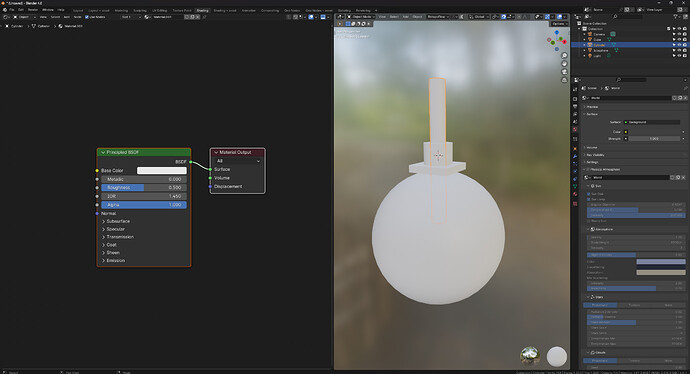Hi,
I have been using blender for some time now and have already made a custom workspace as i needed it. Now since im doing this new course I may as well make a new shader editor workspace that includes the asset browser. any thing I make or download will be saved there for later use at any point. Im keen to see what others have setup.
I’ve gotten really happy with the vertical setup, Stephen showed.
I find i will often refine stuff like this alot, I have again changed my layout in blender again
If you install a new version, the at startup screen you get the option to import your old preferences. Doesn’t this also load your layout!?
I love that the UI is so easy to customise.
Yes I love that too!!
Thats a really good setup, No one way fits everyone, blender is soo adjustable and that’s why i love it sooo much. I change my setup all the time and now I use this.
A 2k 27inch monitor is amazing in blender as it gives soo much space to play with
I generally use hotkeys to switch between editors instead of a configured workspace. Not workspace, but workflow related is the pie on drag option under preferences->key mapping. In case you’re not familiar with this option. Tab toggles edit mode like normal, but if you hold tab down and move your mouse you get the mode selection pie. Z will toggle wireframe shading. Hold z down and move mouse you get the normal shader pie. Tilde key gives you walk/fly mode and holding tilde with mouse move gives you view pie. That’s 13 hot keys narrowed down to 3 keys and a mouse move. Check extra shading options to add 2 more options to the shader pie. X-ray(alt+z) and toggle overlays(shift+alt+z)
That’s a good tip as well, but I think both of these approaches are compatible with each other: I tend to treat different workspace configurations as starting points – and then with anything involving the 3D editor, I can use hotkeys and pie-menus to toggle the modes as needed.