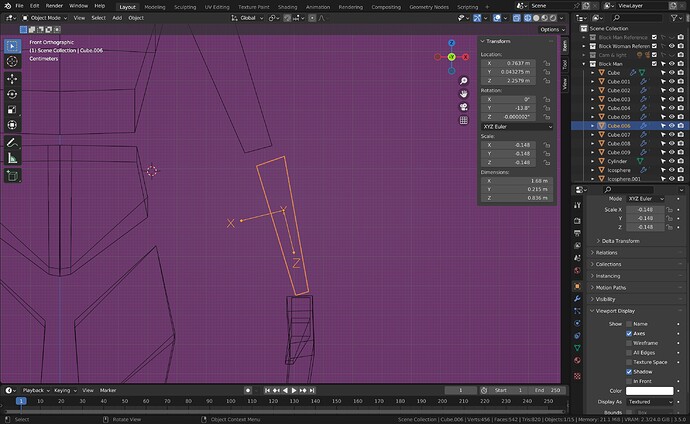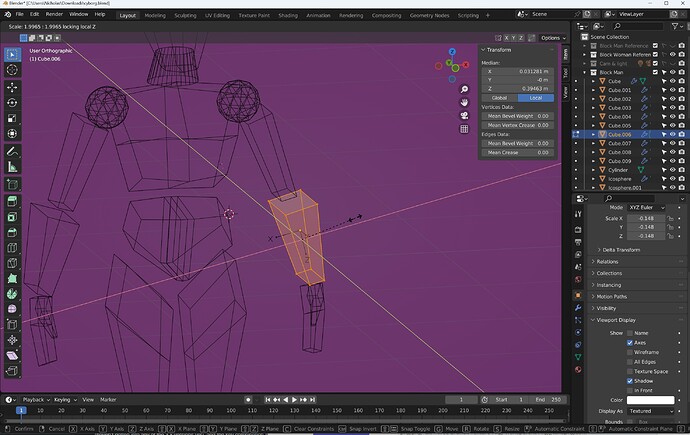From the blender low poly character course lecture “Cyborg”
Make sure the origin point is in the centre of the lower arm object. It looks of to one side currently.
It is.
Same odd behavior after Object ▸ Set Origin ▸ Origin to Center of Mass (Volume)
and Object ▸ Set Origin ▸ Origin to Center of Mass (Surface)
here is the blend file https://drive.google.com/file/d/1mdalN9GyWLpU-y5NwfQiUZ9K1FqEGzrU/view?usp=sharing
At some point you applied the rotation I suspect. Its local rotation is the same as the world all bar a small amount on the X.
This is a little tricky to correct.
Set origin to geometry.
Set X rotation back to 0.
Edit mode line up the forearm vertically, so the z axis goes straight down the middle.
Object mode, rotate the forearm to the angles required.
Edit mode, select all, S, Shift Z,Z.
Drag mouse.
Click to fix.
This is a good demonstration about applying Rotations and scales. Most of the time it is a good thing, but there are times you want the original rotations, to use as local ones. Applying removes local axes as applying makes it the same as the world ones. Yours was an additional complexity rotations being apparently applied and then some new rotations added which were not applied.
You may well need to go round the other limbs as well.
This topic was automatically closed 24 hours after the last reply. New replies are no longer allowed.