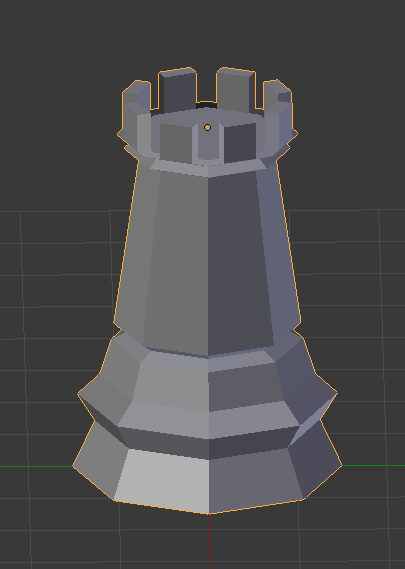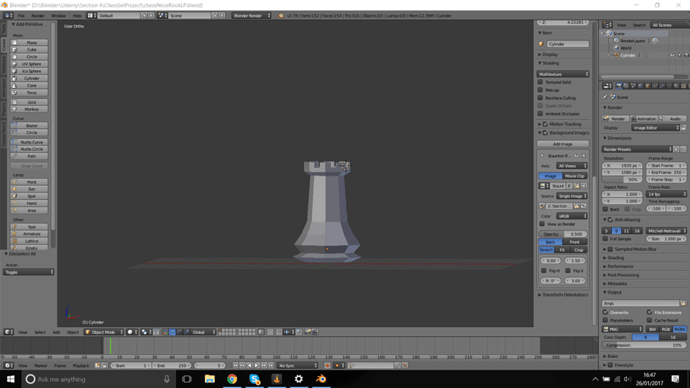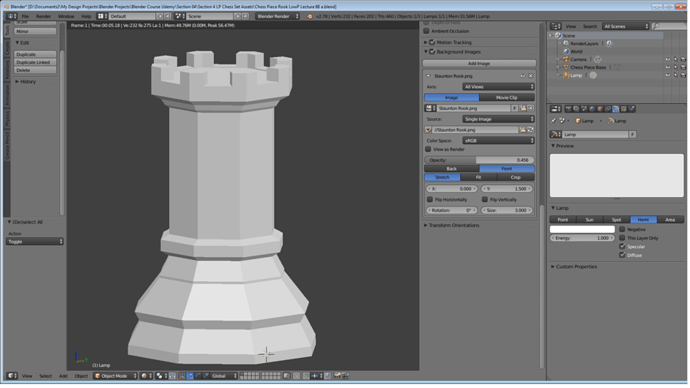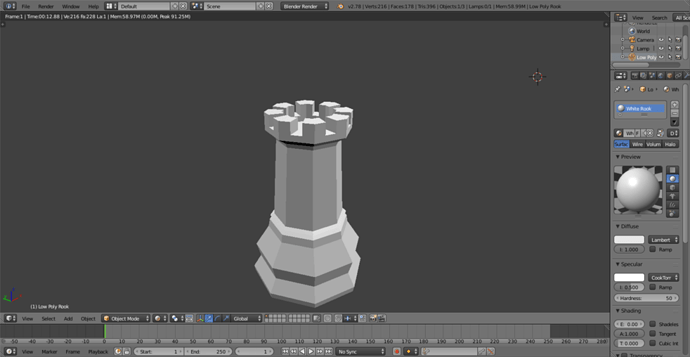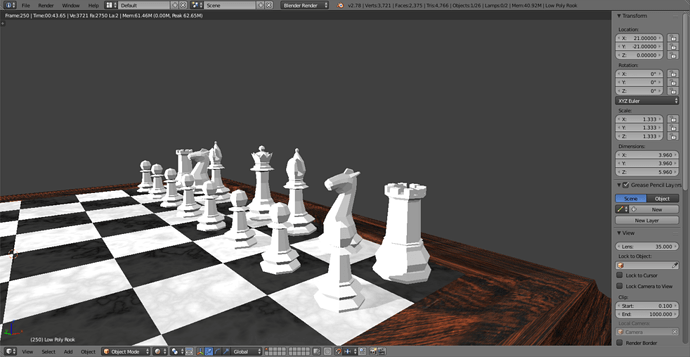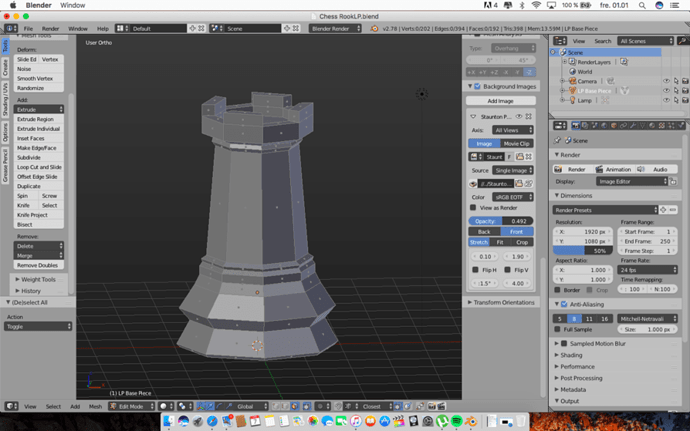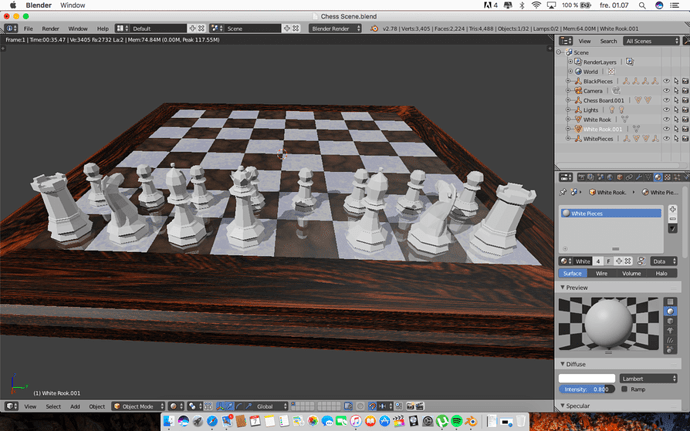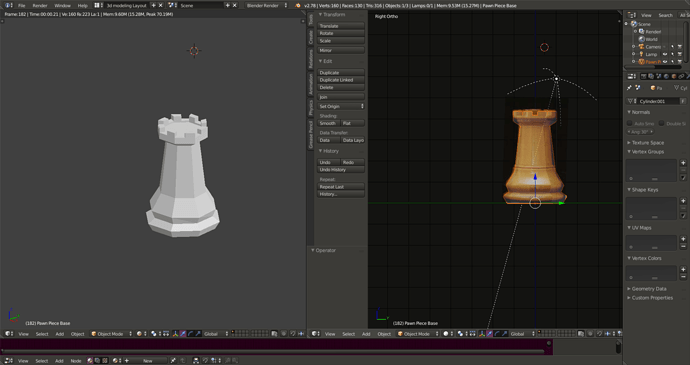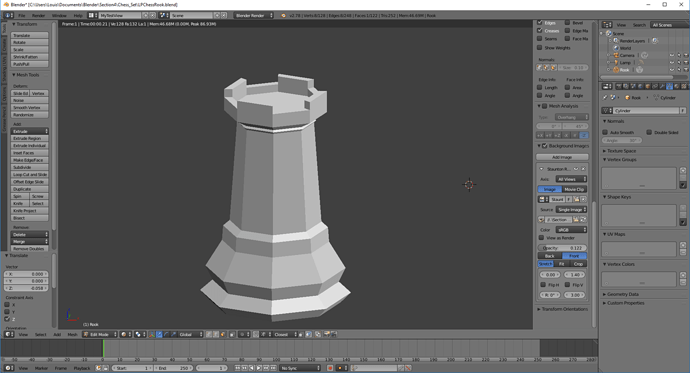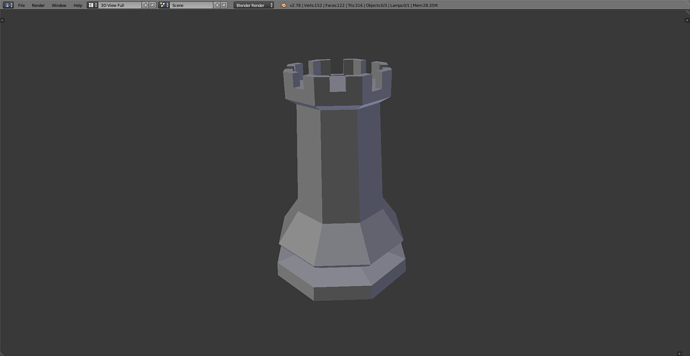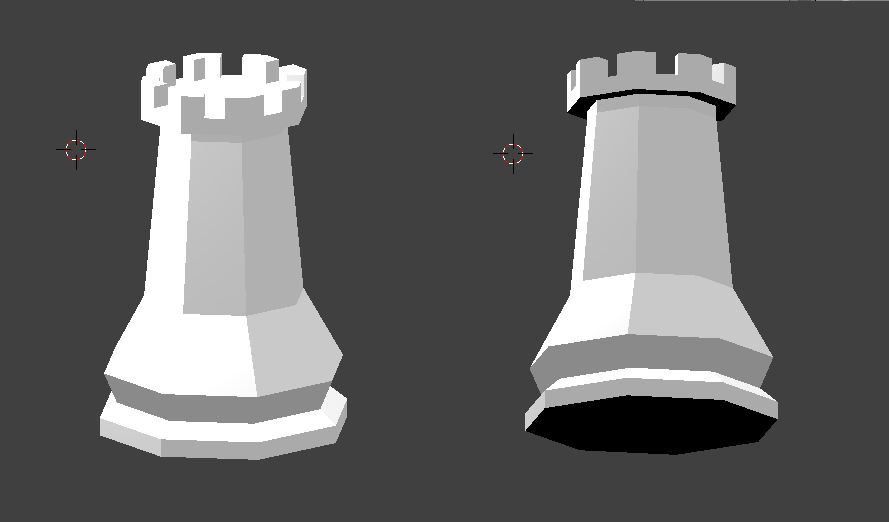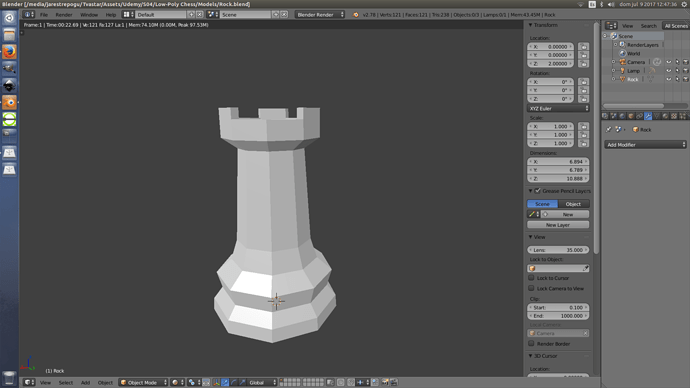ooh i like the two ridges just above your base, what do you think of mine? Kept it quite simple i guess
I like it! keeping it simple is a good way too!
Ok, finished like knight with mirror and edge split mod
and somethig wrong happens…and now i knew how fix polygons with hands
I like how it turned out. I subdivided the edge I made and then inset the face so I could make the…uh…top bits.
Using the low-poly base mesh, I extruded its top to the top of the rook and scaled edge loops to get the overall shape. I then brought in a cube mesh, resized it to the shape of the cuts in the rook’s crown and duplicated it 3 more times. I rotated the first mesh to 22.5 degrees, the second to -22.5, the third to 67.5 and the last to -67.5. I joined the four cube meshes, applied the Boolean modifier, difference.
In hindsight, to keep the poly count low, I should’ve only used 2 cubes to make the cuts at the top.
My rook with complicated crown