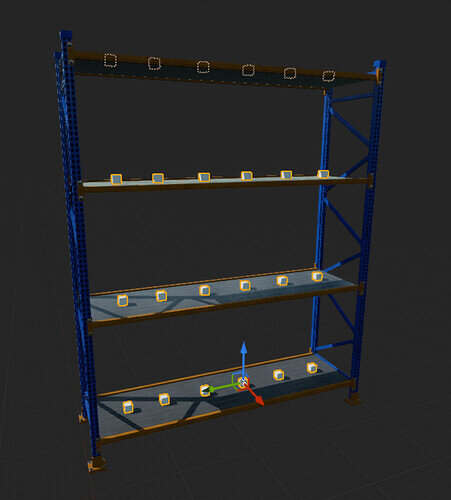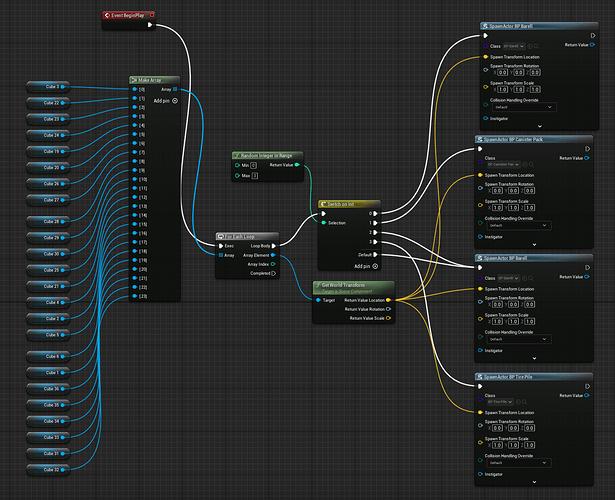I wanted to add a random element to my game so I designed the shelves to each have a number of open spots and to spawn from a list of items. Some of the items were too small so they had to be collected into a spawning pile first. This can be seen with the tires and smaller canisters. Lastly both the barrels and the tires have a randomisation added to their rotation and also to their materials so they do not all look alike.
These are the shelf spawn locations.
This is the shelf blueprint.
Lastly I added a fire sound for the projectile.
Let me know what you think of my version of the project.