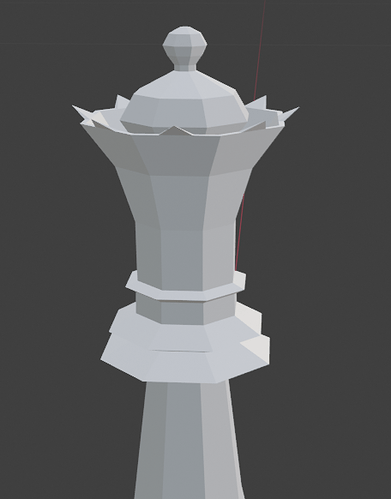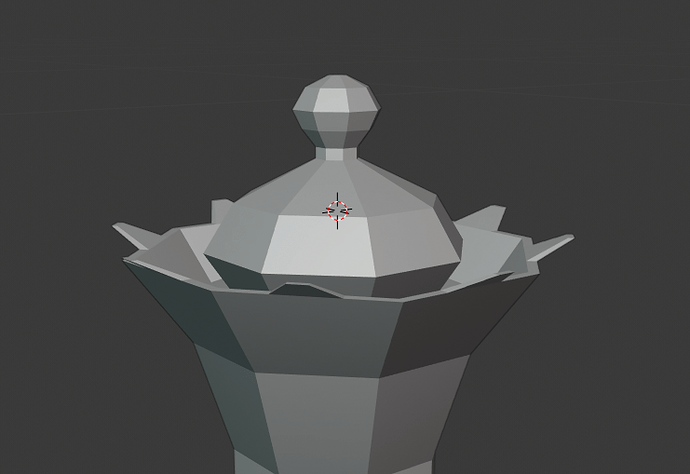My reference is a bit different from the course. The spikes is much smaller ans it’s flat between them so I couldn’t use the same way as Michael did.
I did a subdevide on all the faces, did a loopselect on the middle line and desolved that. Giving me one edge between my previous edges. That I extruded, scaled to 0 then change so I was scaling pushing them out and then moved them down a bit.
Afterwards I thought that I maybe shouldn’t have scaled them to 0, so I would instead of a vertex on the top instead get an edge. But I’m not sure it would change al that much