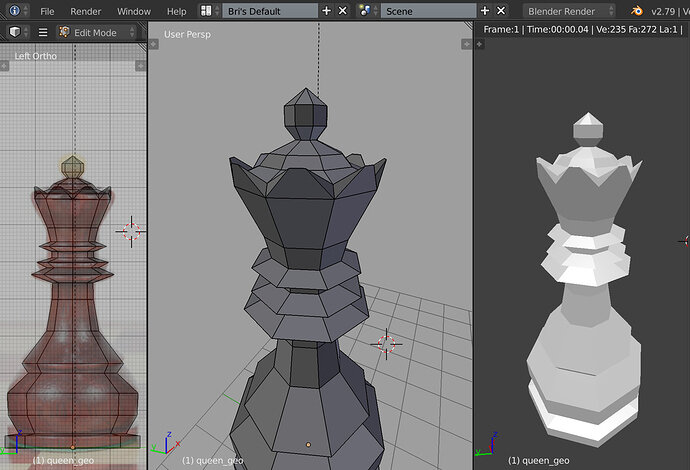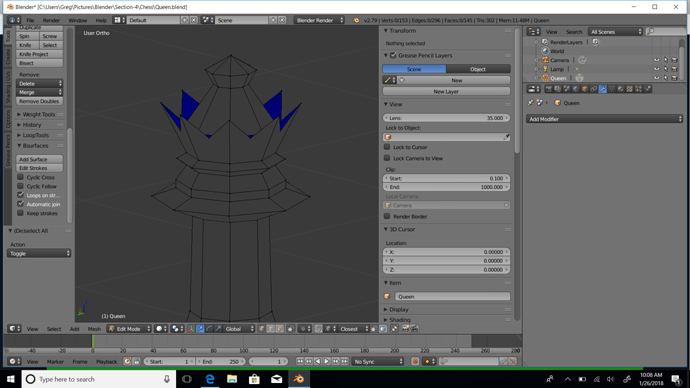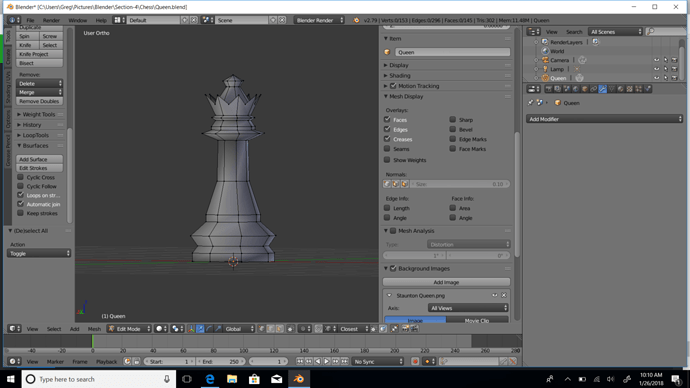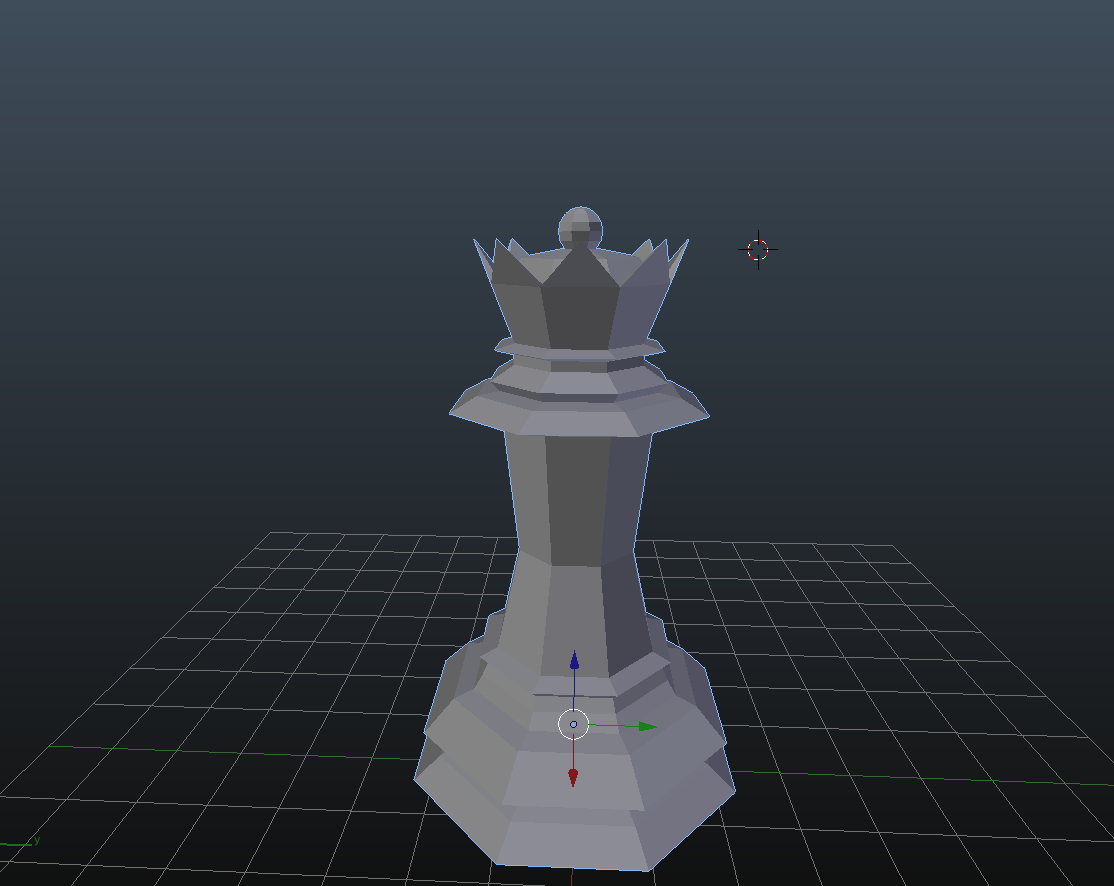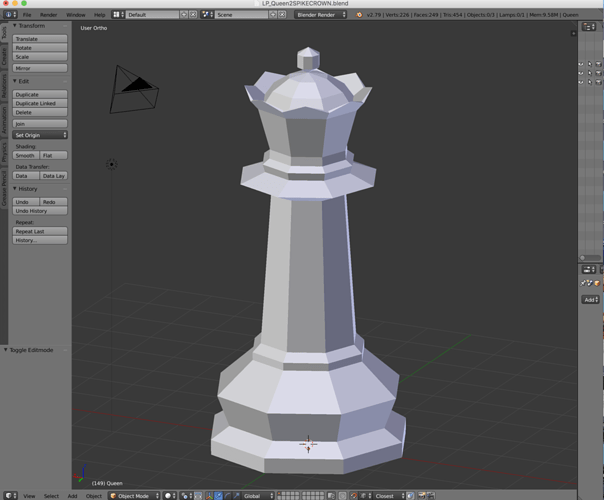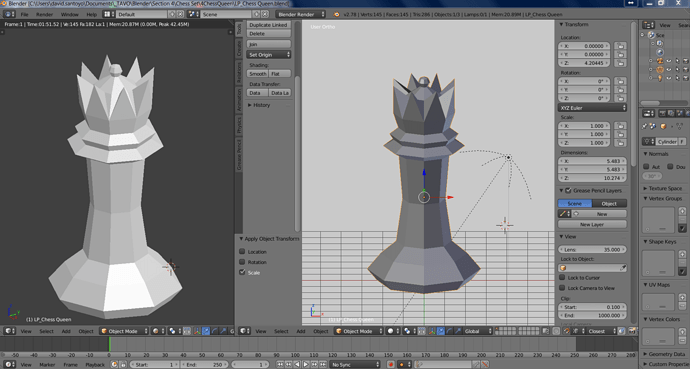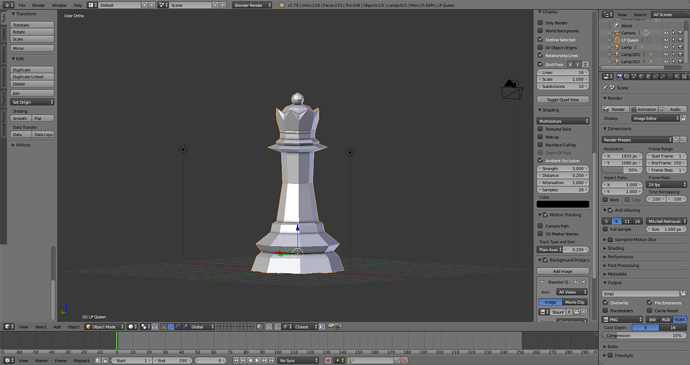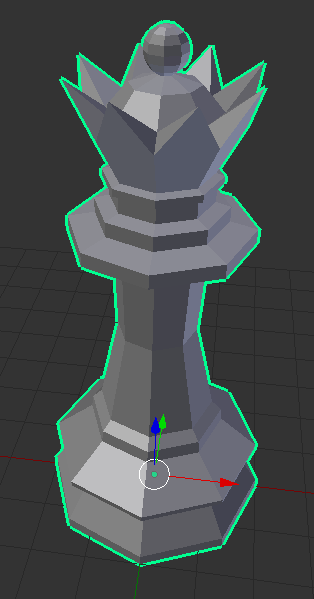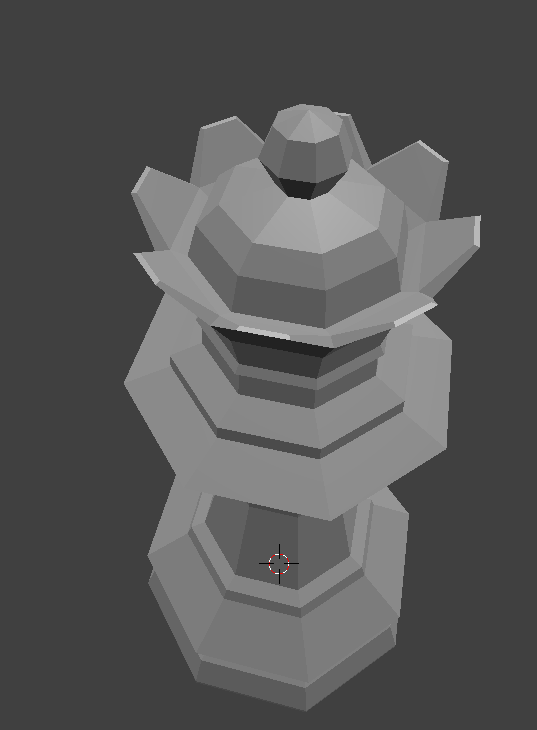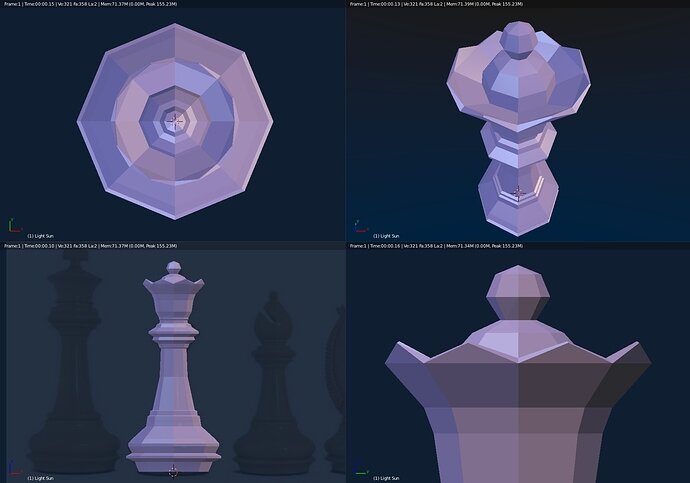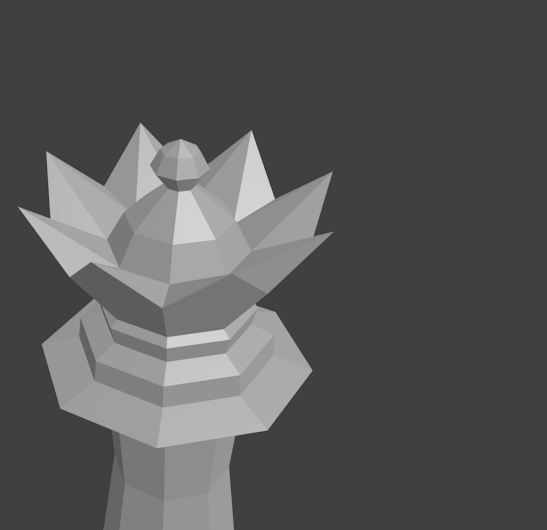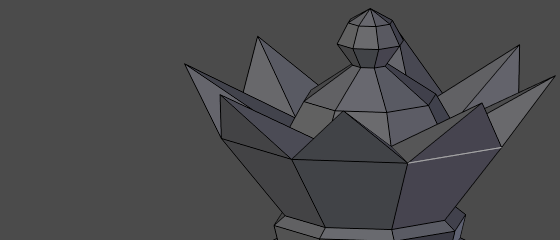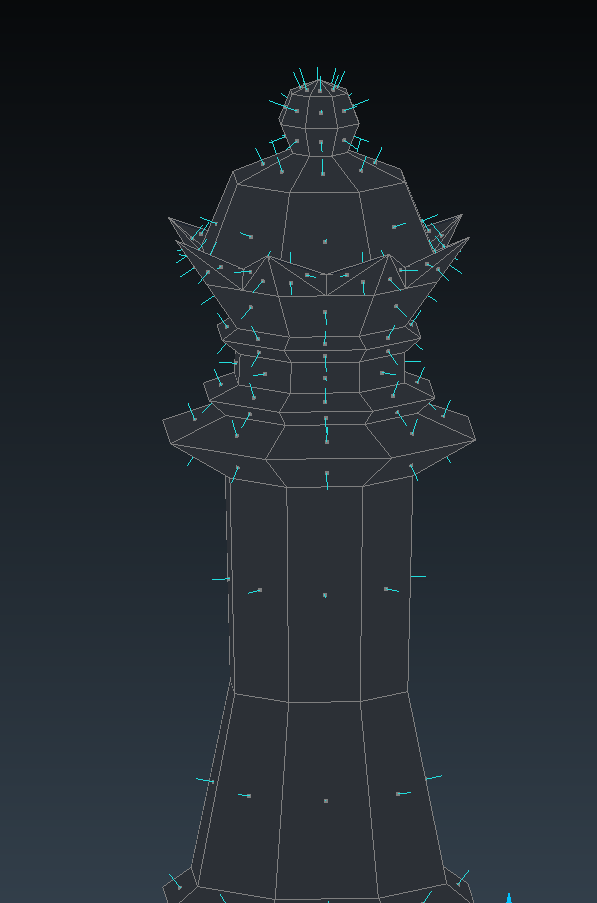If any one looked at the reference, the Queen’s crown has 10 spikes! That is what I did several lessons ago. Then I didn’t know about Mesh analysis and had several troubles… But I solved them. Even without that function, just manually.
Well but I completed the conventional task too. It is simple but bold.
So what do you think?


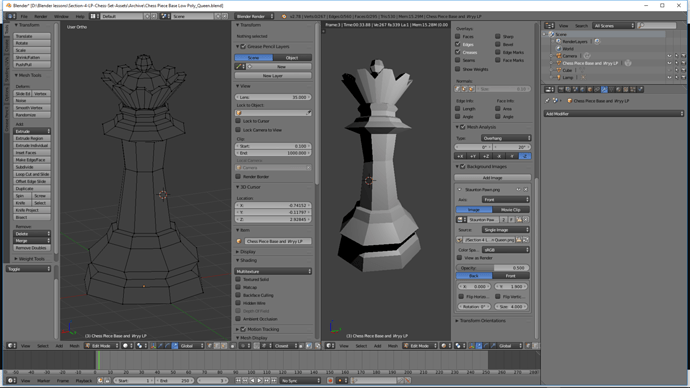
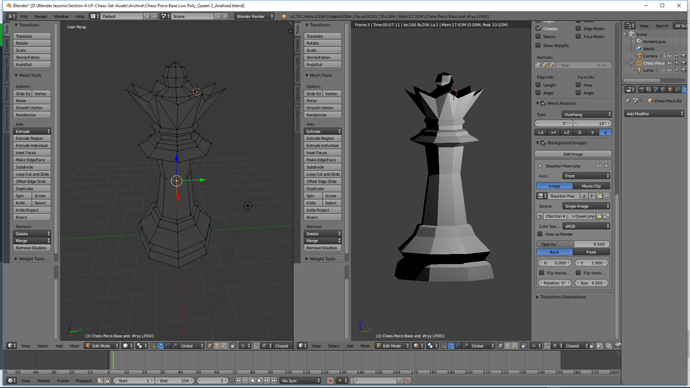
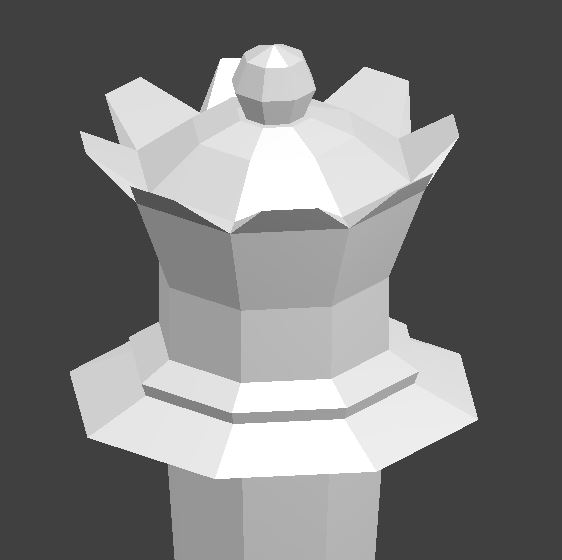
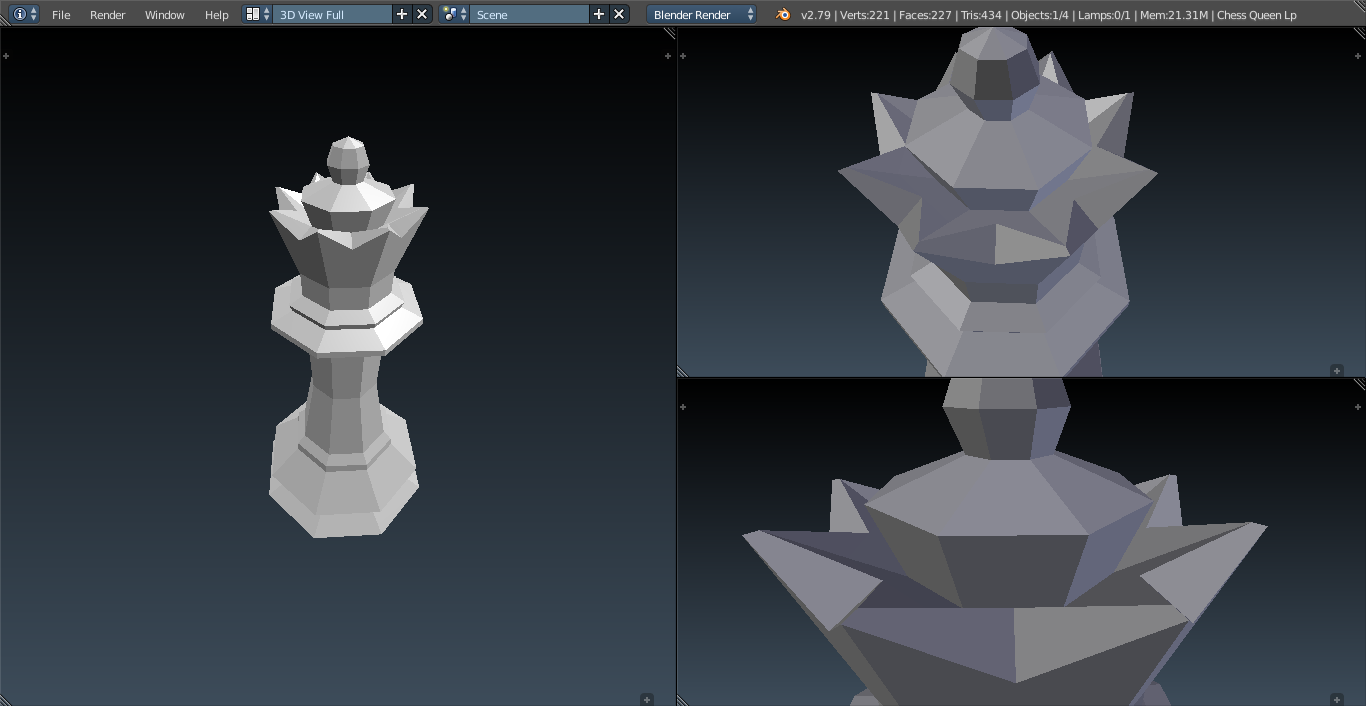
 (I had to move the “inside” vertices of spikes along the Z axis to some .0~something~ B.U.)
(I had to move the “inside” vertices of spikes along the Z axis to some .0~something~ B.U.)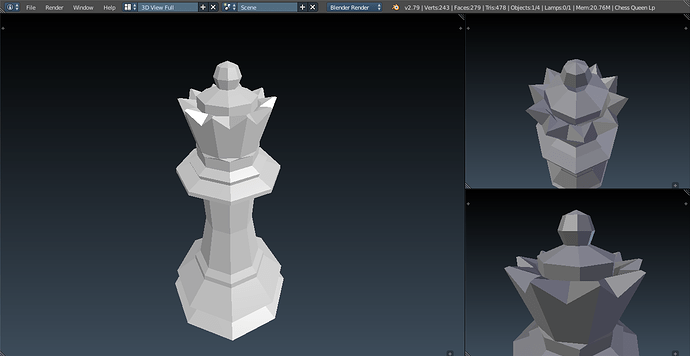

 While trying it out, I accidentally softened the points and liked the look it gives; life flower petals? I am also going off of different reference…
While trying it out, I accidentally softened the points and liked the look it gives; life flower petals? I am also going off of different reference…