I reached the Player detection episode, I followed the code Mr.Yan had written, but my camera’s aren’t turning red when the player is inside them. they do turn red, but I have no idea why they’re doing it.
I’ve pasted my Player Detection script placed on my camera arm node below:
extends "res://characters/TemplateCharacter.gd"
const FOV_TOLERANCE = 20
const RED = Color(1,0.25,0.25)
const WHITE = Color(1,1,1)
var Player
func _ready():
Player = get_node("/root").find_node("Player",true, false)
func _process(delta):
if player_in_FOV():
$Torch.color = RED
else:
$Torch.color = WHITE
func player_in_FOV():
var npc_facing_direction = Vector2(1,0).rotated(global_rotation)
var direction_to_Player = (Player.position - global_position).normalized()
if abs(direction_to_Player.angle_to(npc_facing_direction)) < deg2rad(FOV_TOLERANCE):
return true
else:
return false
I’ve also uploaded a recording of how my camera nodes behave. I have no idea why what’s happening does:
I’m willing to provide more recordings and code to help figure out what the issue is, any help in finding the issue is appreciated.


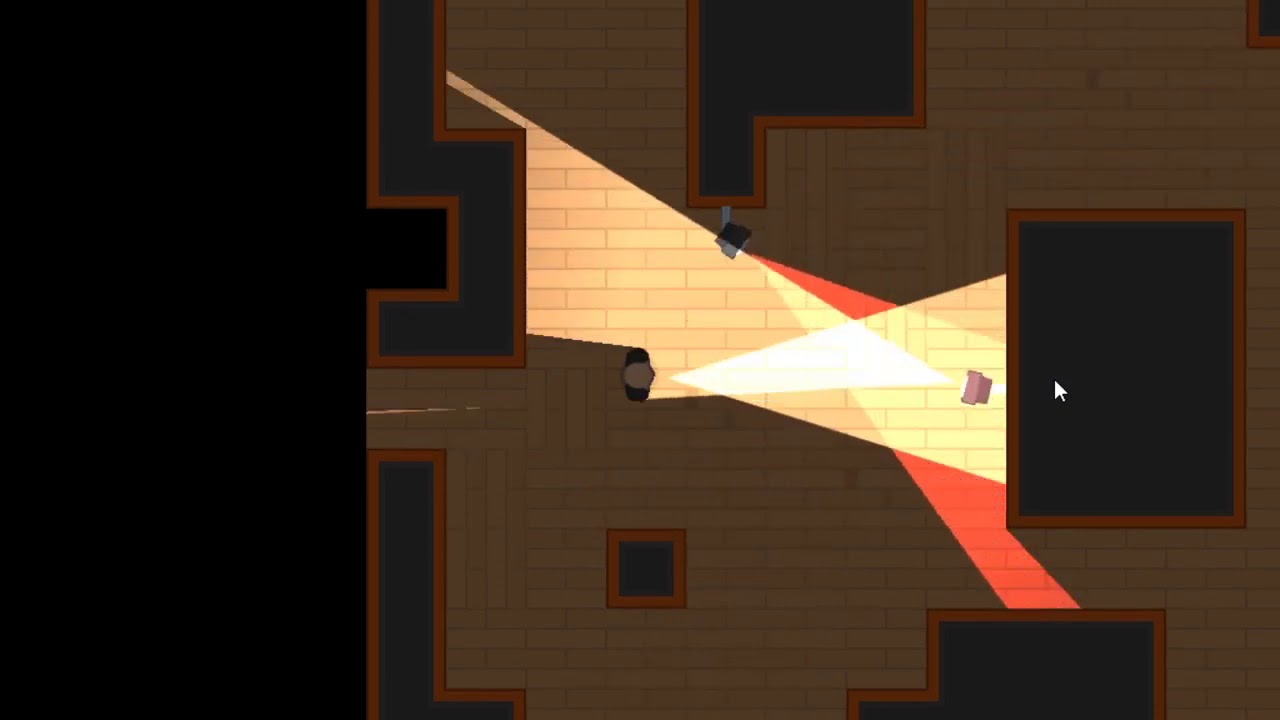


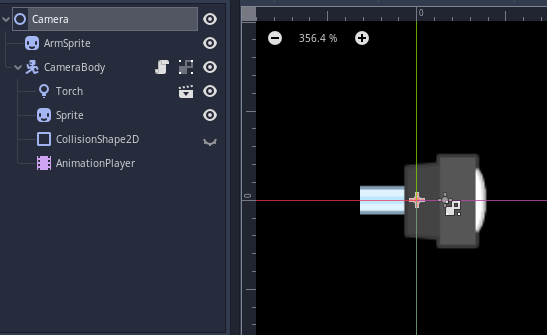
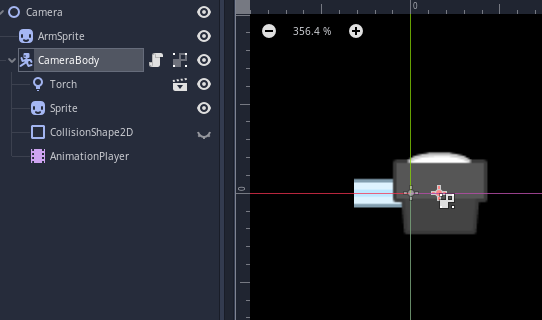
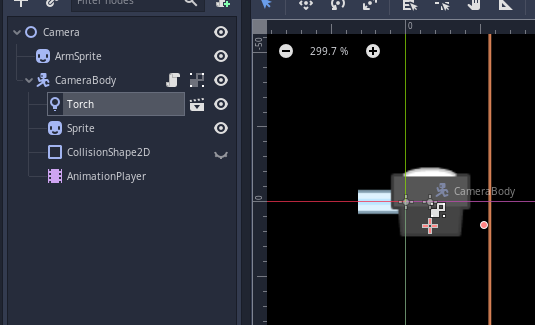
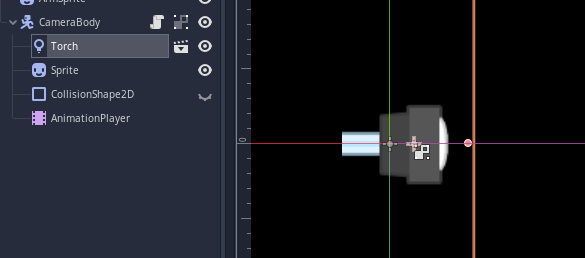
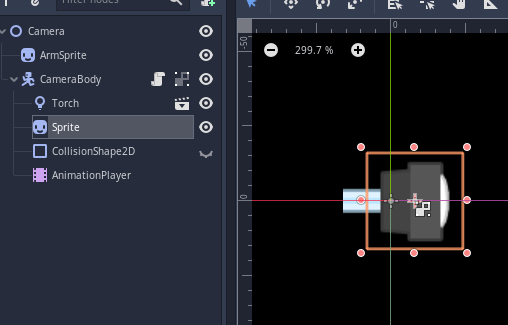
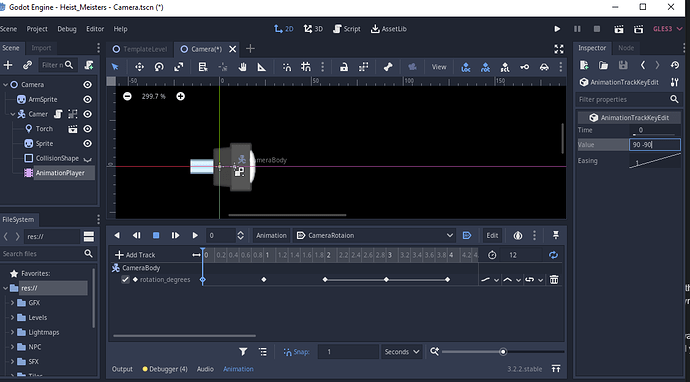
 You really went above and beyond when it came to it!
You really went above and beyond when it came to it!