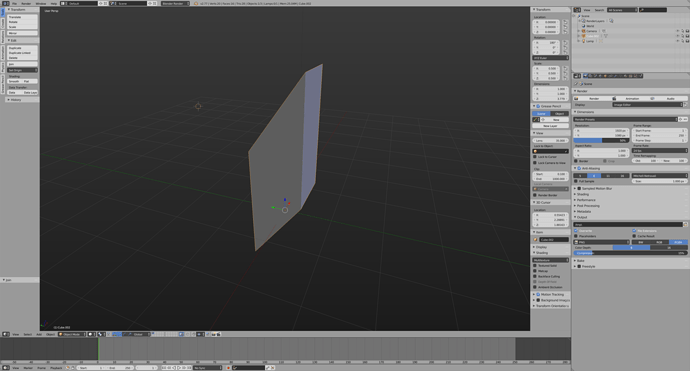I made my wedge from scratch by first creating a new cube and copying it with “shift d”. I then used the blue arrow to neatly place the new cube just above the original so I can change it into a wedge. I did this by going into edit modeand deleting five of the edges which got rid of three of the faces, then selecting the remaining vertices on the ends and pressing f to create new edges, then pressing f again to fill in the space with faces so that the new shape was a wedge. After carefully resting the wedge so that it was flush with the cube, I went back into object mode and pressed alt d to make a duplicate link of my wedge. I moved the new wedge right underneath the cube and rotated the x axis 180 degrees to make it go in the opposite direction of the original wedge. I carefully moved that wedge on to the bottom of my cube with the blue arrow. Then, since they are still linked, I went into edit mode and stretched out the top of bot wedges at the same time with the blue arrow so that they looked longer. After that, I went into object mode, selected all three shapes and pressed join in my tool bar to make one solid shape. With my shape selected I moved the coordinates to (0,0,0,)