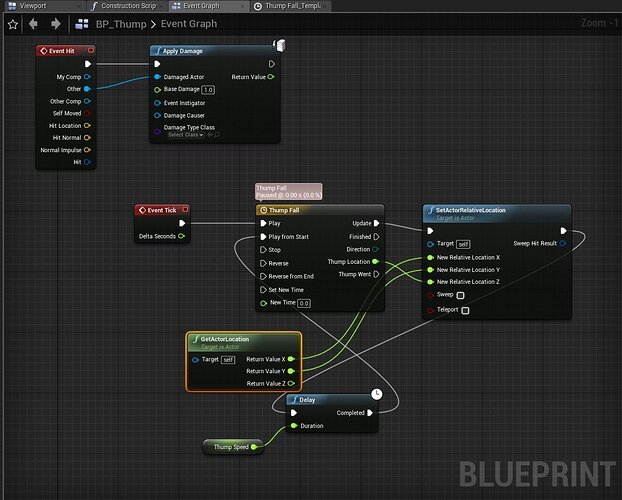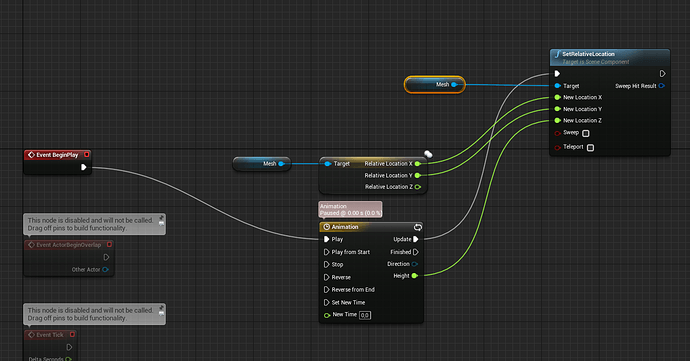So I spent some time working on creating this dropping block thing. I wanted it to continuously drop and hit the pawn. The tricky part was setting the GetActorLocation for the X & Y but the timeline for the Z. I’m also sure there’s a much more more elegant way of setting this all up, but it took me a fair amount of time to get it here and I was really happy to get it working as intended.
3 Likes
I’m happy you got it working the way you wanted it to!
Hi,
Your bluprint works, but it’s not effective and cost a lot for the engine.
I may understand that you want your thump move continuously up and down so that if it hits the playerPawn, it can deal damage.
But there are some misunderstandings.
The “Event Tick” is fired at a hight rate. it’s like the Frame per second. So, this event is firing perhaps 60 or more times per second.
So, you’re calling “Play” on the timeline “Thump Fall” 60 or more time per second.
But, a timeline can be a loop.
Open it, and check “loop” in the options on the top.
So, you just have to run the time line once, when you juge necessary, and the loop runs continuously.
Here is a much better blueprint :
3 Likes