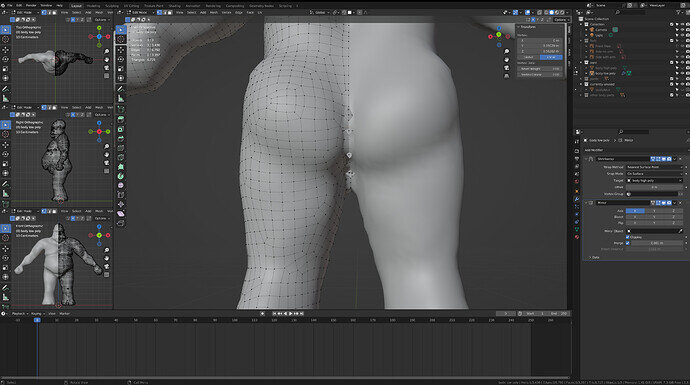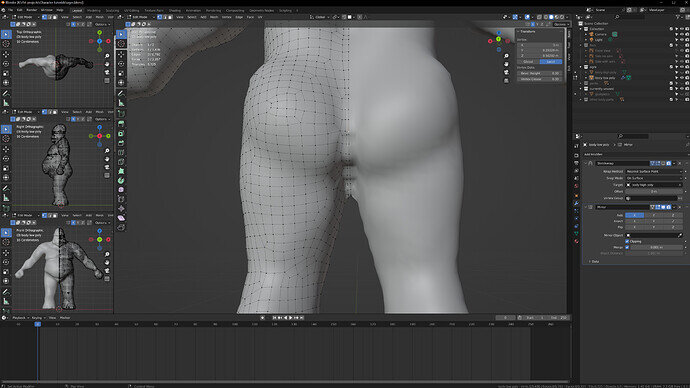Now that my slightly immature brain has calmed down from the hysterical giggles over the post title (after about 15 minutes), I do have a rather serious problem, and I’m not sure what the fix is. I’ve tried adding additional cuts hoping that would help, but I cannot for the life of me get the vertices to snap to the right surface for the butt crack. If I try to move them, they snap all the way over to the mirrored side.
Shrinkwrap enabled:
Shrinkwrap off:
I’ve tried adding in a cut to increase detail. I’ve tried REMOVING a loop. And I’ve tried moving the vertices a bit with snapping off to see if I can get them a bit closer manually… But nothing seems to close the holes in my ogres butt when I turn on shrinkwrap… Does anyone have any ideas how to resolve this issue? I don’t have it anywhere else there are tighter creases, such as the manboobs, belly roll, armpits, or hands.
I was already tempted to try manually retopology, as that’s how I was essentially initially showed 3D modeling 10-15 years ago, so I am SOMEWHAT familiar with the method, including face flow and all that… So now I’m wondering if I should just “give up” and do it the hard way as I’m thinking that might actually be easier.