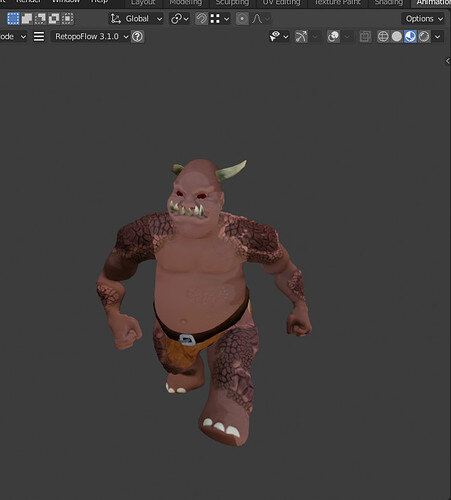I know my Proportions are way off. I added fingers because I wanted to animate them.
Hulk Ogre!
Animation is hard. Even if you have a simple figure. So adding fingers, manage them, animate them. Will be hard to do. Just stick to the course. And after you did it completely you can add, change rebuild the model to your likings. Because you understand better the process and problems to overcome.
I’ve already finished the course. I did the fat ogre the first time. The hands were actually hardest for me. Fists just kept coming out weird. I’ll post my completed project later today. The animation wasn’t that hard. I had problems but I figured them out.
I opened up this and the roughness was going crazy he was all hot pink or super shiny???
i unplugged the roughness node to bring him to this point. and for some reason my teeth horns and eyes are out of position. i’ll Fix that after i figure out this roughness problem.
Great to hear you made such progress. It helps to do a project for the second time!
Practise is the key!
Nice job! The proportions are actually not bad for a cartoony look.
Traditionally, models built for animation tend to have their arms and hands pointing to the side, rather than to the front, in either a T-Pose or an A-pose (the one the instructor built is with a simplified A-pose, without fingers and simplified feet). If you are rolling your own animations, exclusively, it may not matter much, but might complicate using motion capture animations, if that is something that interests you. I don’t know how that works in Blender, but using mocap is relatively simple in Unity, as long as your rig is set up compatibly.
I was thinking about that actually when i first started it. Might have to go straight to doing my own animations and skip mixamo. I’ll still try it just to see if it works but chances are I’ll animate with rigify and such.