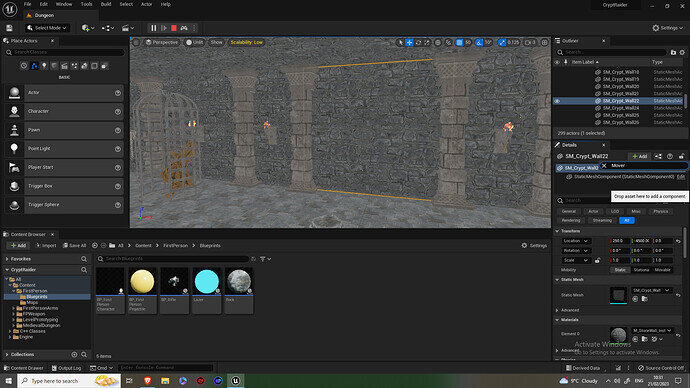Yesterday the mover file was there, now it’s gone! what do I do?!
Maybe stuff didnt save properly? Try this Live Coding Issues | GameDev.tv
usually fixes stuff for me 
I had this issue after a crash. I was scratching my head over this. At least part of the process is your build/compilation process, and how you save the project. You haven’t really lost anything but you do often have to put it back together.
So I found in this part (having spent some time undoing errors I made in this section whilst half asleep last night) especially, when you are working on pointers it is really easy to crash the editor by calling an invalid memory address.
You also have to be careful how and where you then compile the blueprints with the various components - if it crashes and you don’t readd the components correctly or that code is broken, you can overwrite those changes by just automatically saving or recompiling straight away.
You’ll observe this in the log when you see a bunch of lines talking about changes to the object file. You’ll want to get comfortable with these parts; so trying and failing and it breaking isn’t necessarily a bad thing if you keep going through and see how/why it failed.
The simplest solution is to recompile with live coding, then go back into the relevent actor blueprint and readd the grabber or mover as necessary, then recompile from the blueprint page, save and ensure its added in the details pane of the relevant object/actor/scenecomponent
This topic was automatically closed 20 days after the last reply. New replies are no longer allowed.