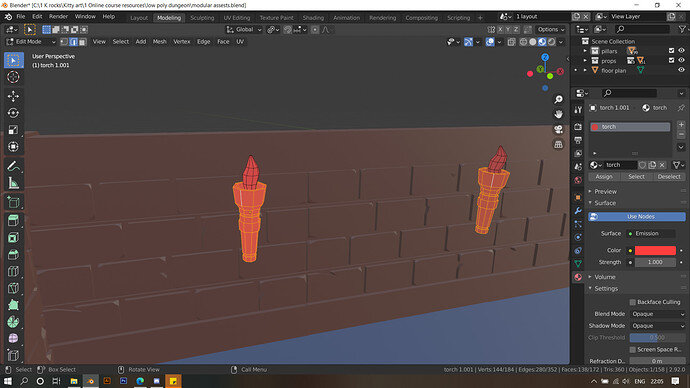Hey. So the materials aren’t specifically getting applied to parts of the model. Its applying only to the whole mesh. How do I fix this? Please help.
1 Like
Your material box, where you have the red dot ‘torch’ only has one slot, one material. Add another slot with the plus sign, then click New and make whatever other material you want it to use.
Oh though you may be using a colour atlas in that section I guess.
In which case In the UV editor select the faces you want to be a different colour on the model, they will appear in the UV map then, and now drag them over a different colour swatch.
1 Like
I completely forgot about the slots and I was changing the materials selecting the image texture. Thank you.
This topic was automatically closed 24 hours after the last reply. New replies are no longer allowed.