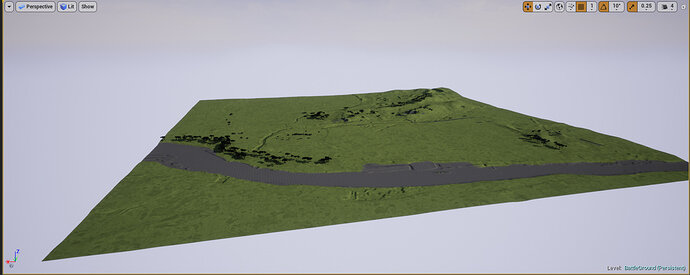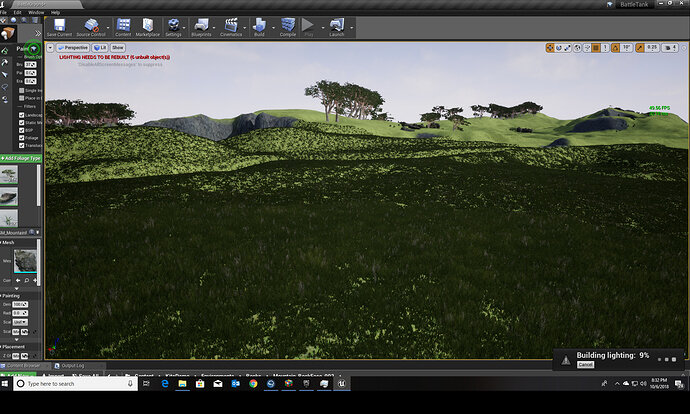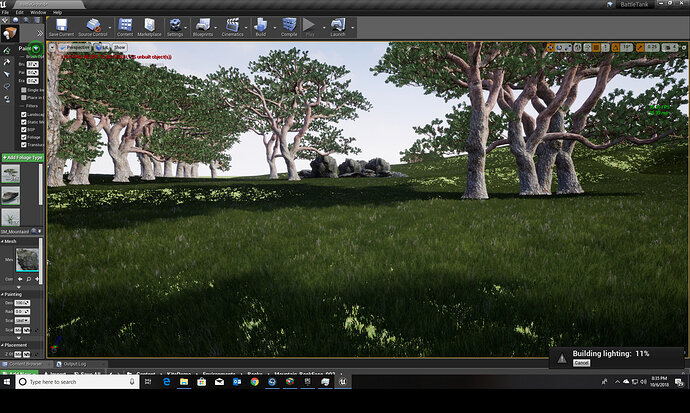I used an external program to make real world maps. I have added some scenery like trees and rocks. I will be giving them physics so that the trees can fall down due to collision with tank and explosions. The rocks will have collision to stop tanks and give them cover. Now I did not vreate mountains to keep playeyrs and AIs in the game area. Instead I created a border. THis border is invisible but will stop a unit from moving beyond the edge of the map. The grey area is a river. I am messing with different ways to create the water. I want it to be interactive so that you can see the tank displace the water as well as things entering the water and blowing up. Not as necessary for this lesson but when people try it out I don’t want to have that portion be half done.
Woah, impressive
Looks great. Just a word of caution – the more flat space you have to work with, the easier it’ll be to test your movement code, until very close to the end of the course, where suspension is added to the tank.
There actually is a pretty good amount of space for testing the tank. However I have set up another flat map for testing and then will bring the model over to use in this map after I see it works. With all the foliage I wanted a clean area for testing. But thank you for that heads up.
What external program did you use if I may ask?
I used all the assests from UE4. I used google maps to get the proper files. This is actually the airport and port industry area from Little Rock Arkansas. I then brought the map into UE4. I am creating a different area than what was in that location so the actual roads, trees and all else will be custom to make for a fun game play experience.