Lecture 131 (June 27, 2017)
The challenge was to come up with a design idea for the “Fluffy Bunny Scene” and while I’ll be sticking pretty close to what Micheal is doing in the videos, I do have just a slightly different picture in mind. That said I have decided to use this
as my design map.
Lecture 133 (June 28,2017)
After setting up my Layers and placeholders, my render came out nice
Lecture 134 (June 28, 2017)
From humble beginnings the bunny hops onto the scene
Once again it appears I’ve gone overboard, this time using 8 Meta-balls (4 ellipses and 4 capsules).
But, it sure looks nice (except for the back paws… good thing those won’t be visible  ).
).
Lecture 135/136 (June 29, 2017)
I spent a while to do some practice with the sculpting tools before working on my rabbit and I’m really glad I did as it has turned out rather nice and I was able to use brushes other than the drawer to really get it the way I want.
Lecture 138 (June 29, 2017)
at the end of the fir challenge I am much less satisfied with my rabbit
Not sure where I errored but this guy is redefineing the term "Hairy Eyeball

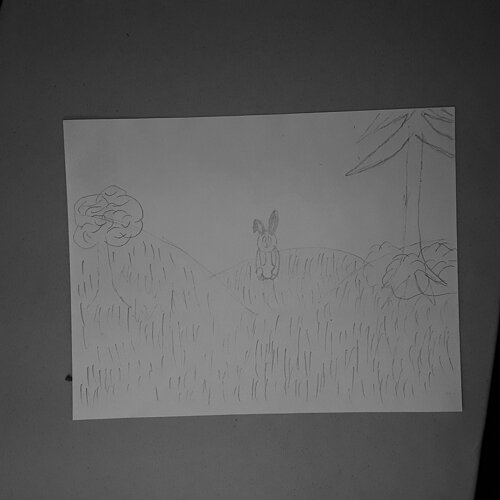
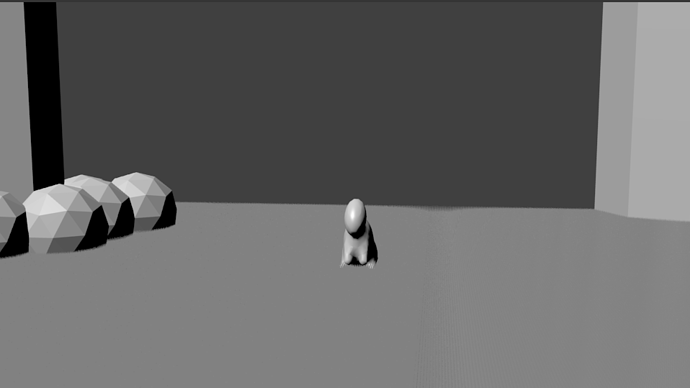
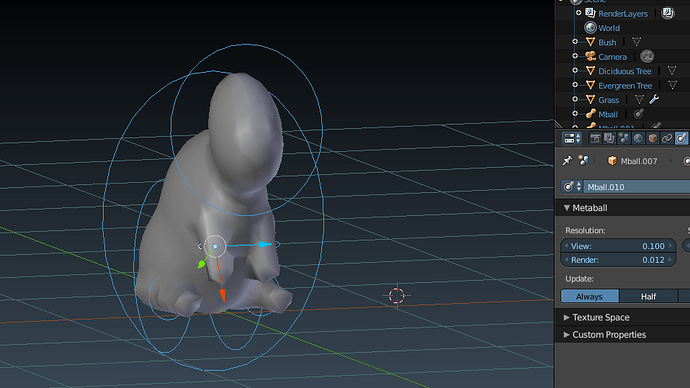
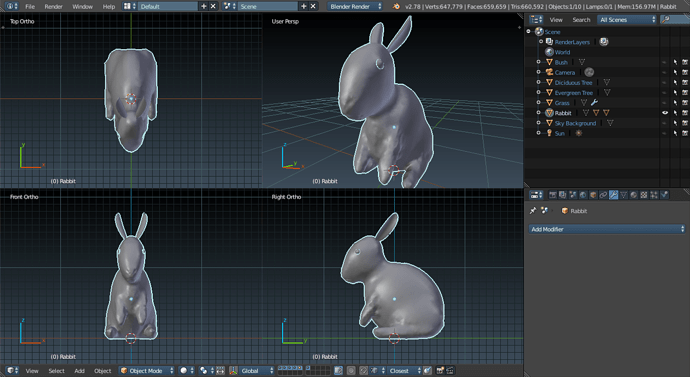

 Unfortunately, I forgot to save the file at the end of Lecture 138 so I had to redo it,
Unfortunately, I forgot to save the file at the end of Lecture 138 so I had to redo it,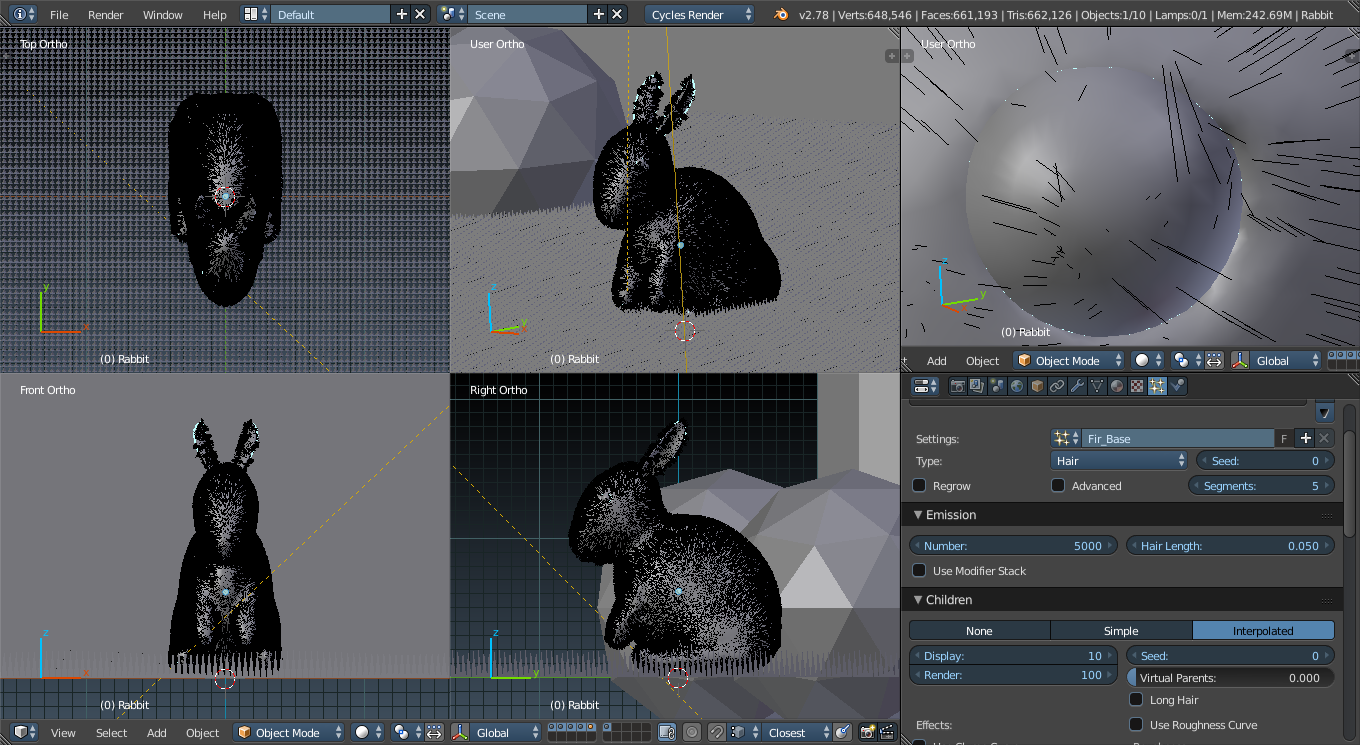

 5 hours and a dozen crashes later…
5 hours and a dozen crashes later…

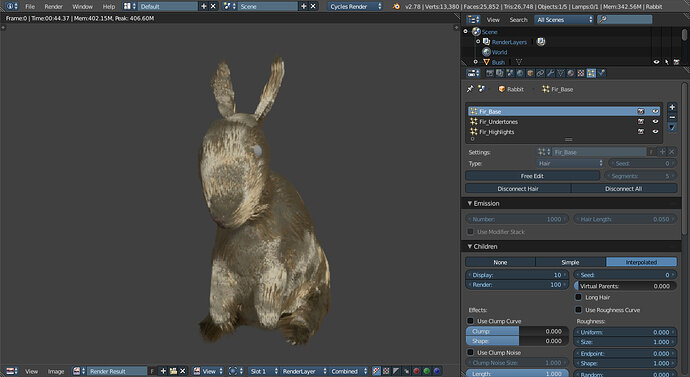

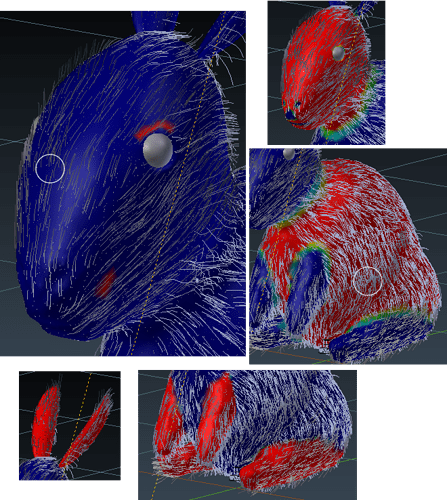
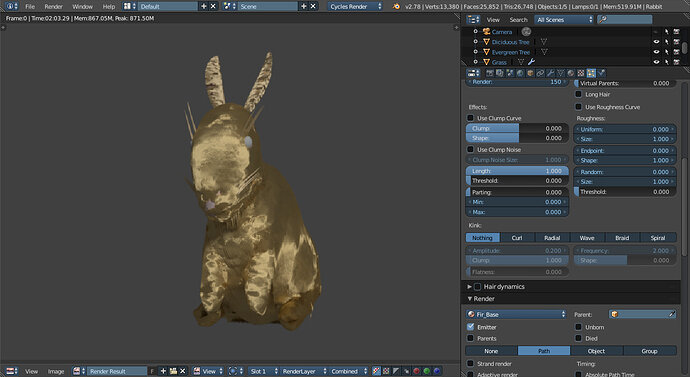
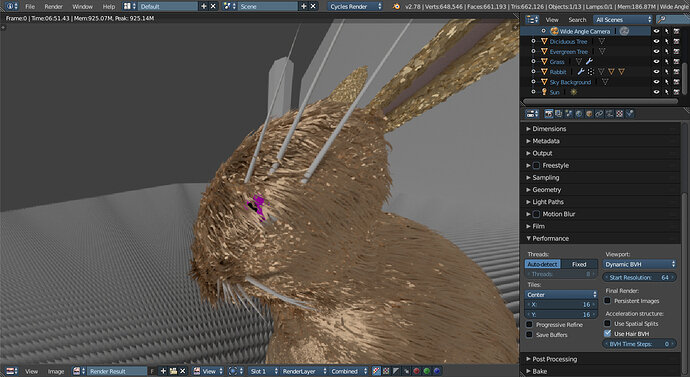

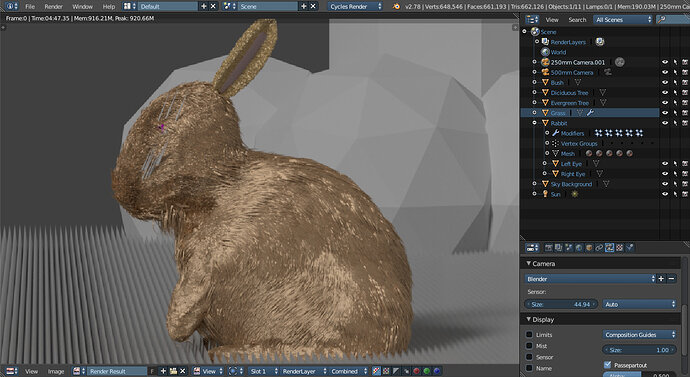

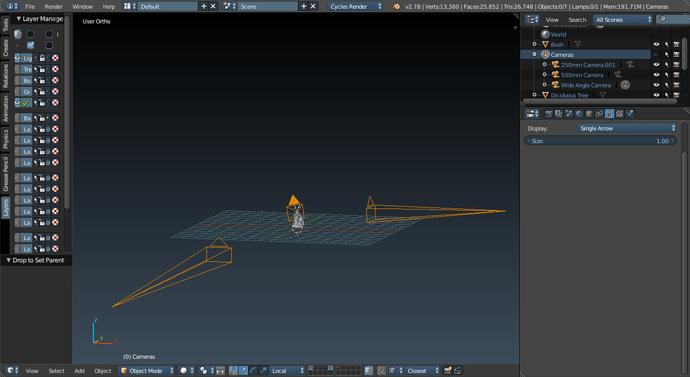

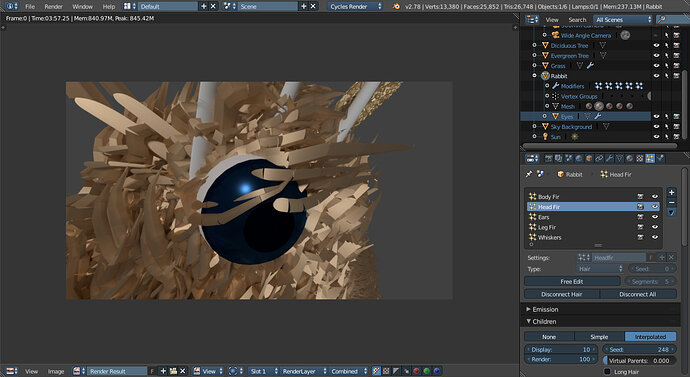

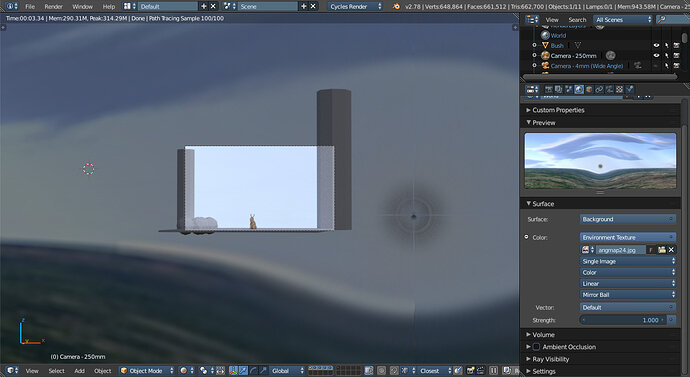
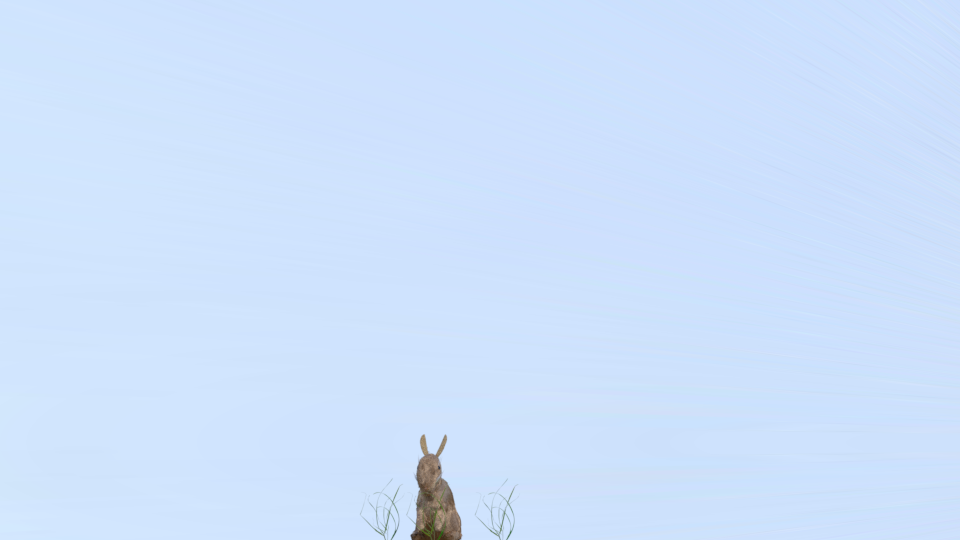
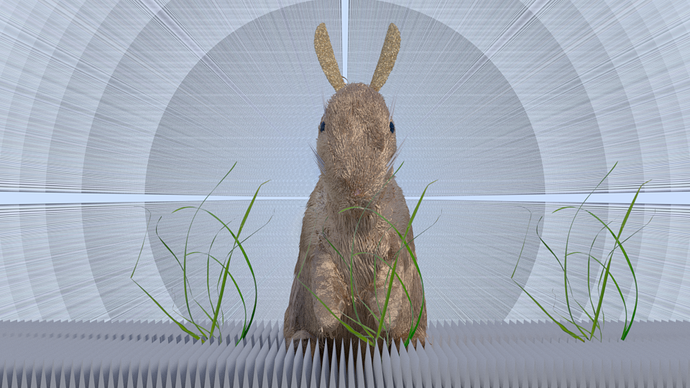

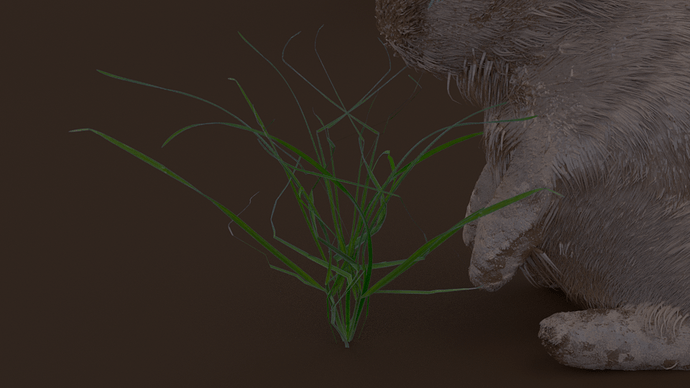



 ). and re positioned the trees, bushes, and cameras to give me a nice frame.
). and re positioned the trees, bushes, and cameras to give me a nice frame.








