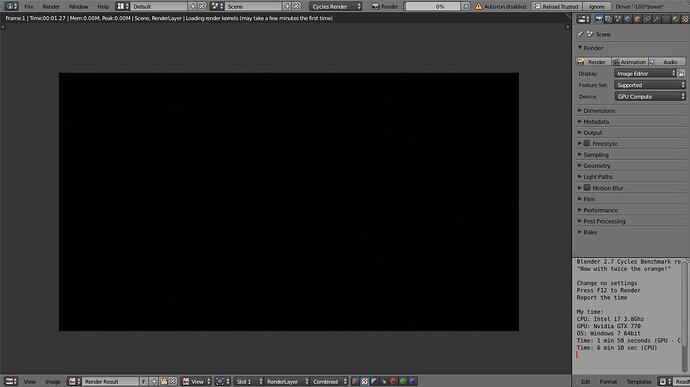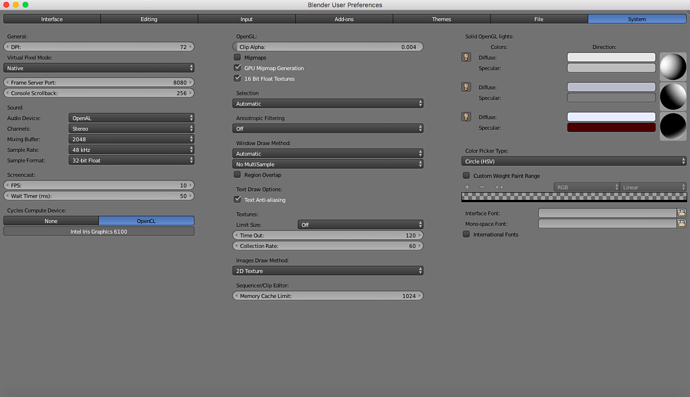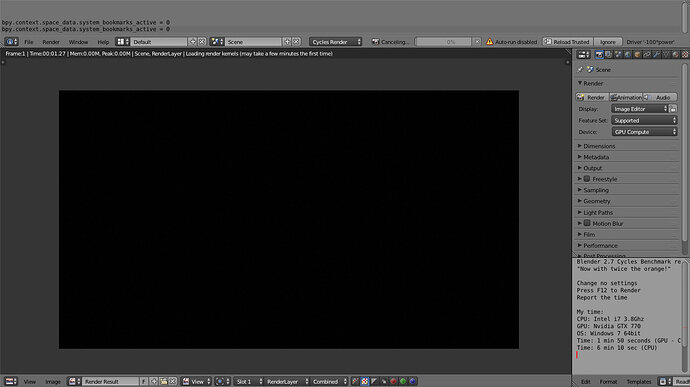My GPU Render is not working. I have opened up the BMW file to it’s default settings and started to Render the image. This is what it looks like after 5 minutes of waiting:
Just incase it has to do with my User Preferences, here you go:
I also tried cancelling this Render many times. I have reinstalled Nvidia and also have restarted my computer. It is impossible to get out of this situation unless you force quit Blender or restart your MacBook air.
Since I am on MacBook Air, I wanted to make sure in my System Preferences , my Nvidia showed “No GPU detected” Take a look:
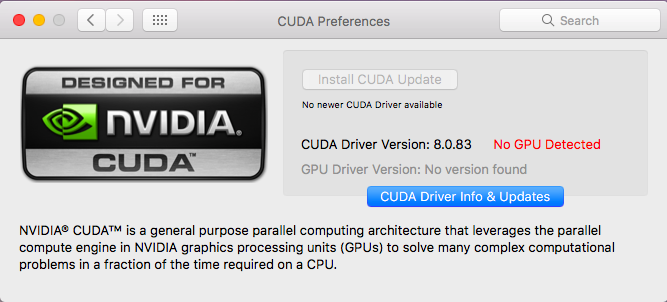
If anything I posted had to do with the problem, please help me out. I would be so thankful.