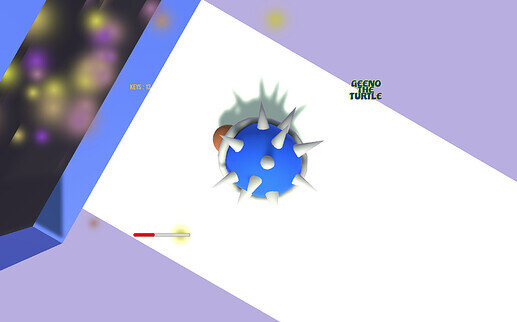Hi, I created this demo test based on Obstacle Course. This is probably my first app created in Unity  I’ve added sounds and item and screens for Game Over and Start. I focused this project on code skills and user stuff. Let’s play!
I’ve added sounds and item and screens for Game Over and Start. I focused this project on code skills and user stuff. Let’s play!
2 Likes
Welcome back and really nice job!
Some feedback;
- The camera’s rotation. I had a hard time trying to control Geeno the Turtle properly because of that, the control feels weird.
- How close the camera is to the ground. I can’t see what’s ahead, the game sometimes feels unfair because of that.
- The control. Geeno the Turtle’s move is inconsistent, sometimes I press the button and Geeno moves a very small gap, and sometimes Geeno runs a marathon, it’s hard to be precise with that sort of movement, sometimes I would rotate endlessly around a gem (key) trying to get it, it was funny to watch, but I don’t think that’s intended.
- The game doesn’t restart at the end, it just stays there, perhaps keep the ‘Play Again’ button in the thank you message. I was also able to move after finishing the game, I can lose after winning! That’s one way to restart the game.
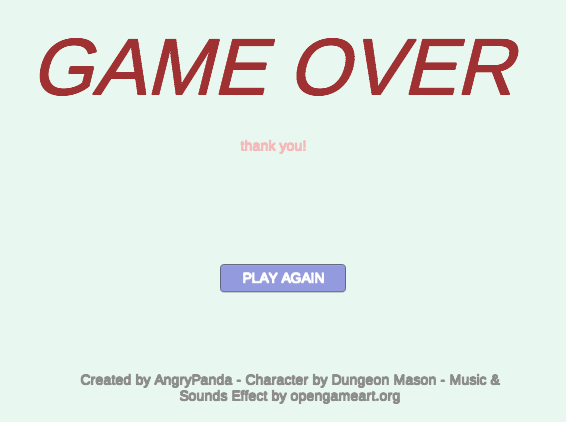
- What’s the point of the keys?
- I found a speedrunner trick! If you hit the dumbells from a certain angle they’ll allow you to jump! I was able to replicate this several times, I would say it is a feature.
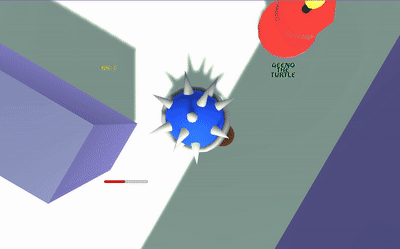
2 Likes
Thank you so much for feedback!
My first idea was the enter the total keys on the Game Over and / or thank you screen. I noticed that UI size change in various screen, maybe I miss something in settings screen. Thanks again, I’ll improve corrections for future