I just wanted to share my first work with you, i am happy with the result thanks for the help, now it’s time for the dungeon!
Nice work! A Lighthouse is the next thing I want to do. Just finished the low poly course.
I like how you added stars! Is that from an HDRI? or did you do something different? Great angle, and I see you made some changes to the base of the lighthouse as well. I like seeing where people get creative in the course.
I agree. I like seeing what other people create. It inspires me to push my own creativity.
The stars and the little house at the base of the Lighthouse was an excellent touch.
Much appreciated for your reply,
I used shader nodes to make the stars in the sky, i have the Background node and a white Emission node (Which are the stars) connected to a Mix Shader node and this one is connected to the World Output node.
Then for randomize the stars i used a Voronoi Texture node and connected it to a Color Ramp node and finally this one is connected to the Mix Shader node from before.
Sorry if i dont explain it well but i am still learning the language and its so difficult to me to explain this things.
Thank you very much for your time, here i let you a screenshot from the nodes!
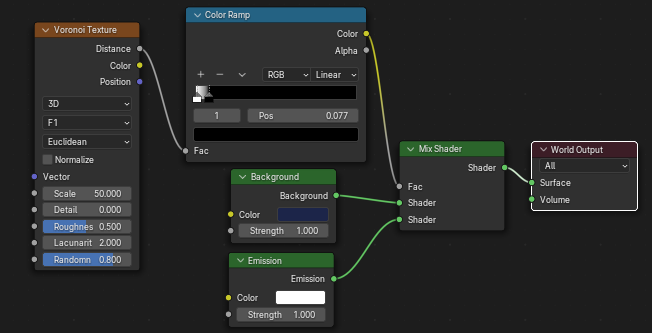
Have a nice day! 
Thanks for sharing your shading features.
You definitely show more understanding than I have acquired up to this point 
I’m not quite certain as to how these settings create the number and placement of stars, or what adjustment allows for that. I do see your background option (which I assume is “global” and not object?) and the Voronoi Texture. I’m guessing that is the component that feeds into the others.
Nicely Done!
In this case the number of stars its for the Voronoi Texture node, i recommend you to read this in case you want to learn about it.
https://docs.blender.org/manual/en/latest/render/shader_nodes/textures/voronoi.html
And yes the background option is the global node.
Thanks for asking! 
Love the stars!  Great touch!
Great touch!

