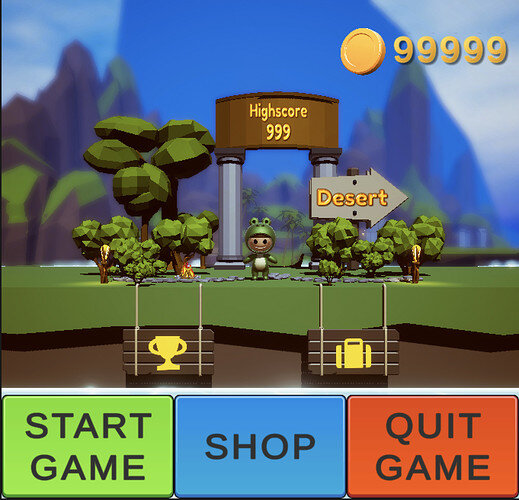@XtremeJam87
Thanks mate 

In the Game-scene it is meant to be like that, so if you fly off the screen to one side, you can come in from another. Do you suggest, I limit the player in the Main-scene, or implement what you said, like walk off the screen then another “Theme” or Level will appear?
Maybe I will go with the new theme/level idea, I like that thought 

@FedPete
Hey Mate 
already implement some of your thoughts  (The buttons will change soon
(The buttons will change soon  xD )
xD )
And added a second scenery:
The graphics look like a pro! The green (power?) indicator is a nice addition.
“Start Game”, maybe just “Play”
“Quit Game”, maybe just “Quit”
Because you already know, you are using a game. Making the button less in size.
Uploaded the “new” version 
After the desert is unlocked, you can walk off to the side to change the theme.
Even though the Grassland is unlockable atm. it’s not there yet 
Hi, I just played some games with your version.
- “Reach 10.K to unlock desert”, good to know in the “Game over” screen. But maybe also a hint in the green right game column (just a ‘Dessert’ symbol, or so )
- Green restart button (also activated by the ‘Enter’ button. I’m also a keyboard user. My hands are at the keyboard playing the game so, the main (primary) functions accessible by ENTER-key.
- Power, gem, … show. Sliding with the mouse is fine. Maybe instead or three green-yellow dots. Just two next, previous buttons as arrows. With three or more dots, it’s a guessing game for users to know what kind of offer is behind a green dot (you could add a gem, coin or hammer symbol in the green dot).
- How to explain what you can do with “Pile of coins” or “Box of Gems”, … it’s unclear to (me) the player.
- The close button in the shop is a bit hidden. I understand you want to sell not close the shop. Impriove the mouse hover feedback.
- On mobile there is no mouse hover! Feedback on the close button is too minimal.
- I expected to see the game configuration cog on the intro screen, not at the level of play, because My mind is set to play the game (did press the green “play” button.).
-
 I found a magnet … and something else. Made the game interesting, do discover what they do .
I found a magnet … and something else. Made the game interesting, do discover what they do . - When the game is started waiting for the first jump. you can not stop or leave the game (not a big problem.)
- No bug, no crashed encountered.
Thanks again for your feedback 
Going to work on it and try to improve it 

The process of the game development was stuck due to my disc prolapse, which fortunately is getting better now and allowing me to finally sit again… xD
So stay tuned for some more updates “soon”