Hello the community !
Since we do share our work, here is mine. I would like to share mine like a step by step view, for better understanding on how we can progress through different process, and help some students if I can.
But before I want to explain, what’s come inside my head, when creating this End of Section Challenge, and here is the story :
" A detective from a common big city was send to a little town, as some of us heard about the town was left behind by their inhabitants. Nobody knows what happen in there, and that’s definetly why this detective was send there. This detective is reknown worldly, but he is know like a mysterious man, always all in black dressed with a black hat, and not really a talkative man !
Had he been send there for revenge ?
Who knows ? But, that’s not the question of the day.
When he come first to this town, he short stopped right in front of a strange bridge, reaveling at his end, a tunnel leading straight to the city.
Without hesitation, he decided to cross the bridge. When he does his first step, the weather starts to turned bad. The rain surged over the bridge, the fog settled up, and the lake, although silent, was hiding something in the haze."
So, it’s where I choose to start from. With that kind of story in my mind.
And finally, you have below, where I go to with this story :).
Eevee :
Cycles :
What do you finally think of it ? I don’t know what to think about my rain, not totally happy with it, if you have any suggestion or remark, don’t hesitate, I will take it !
Thanks for reading me and maybe sorry for my english :).



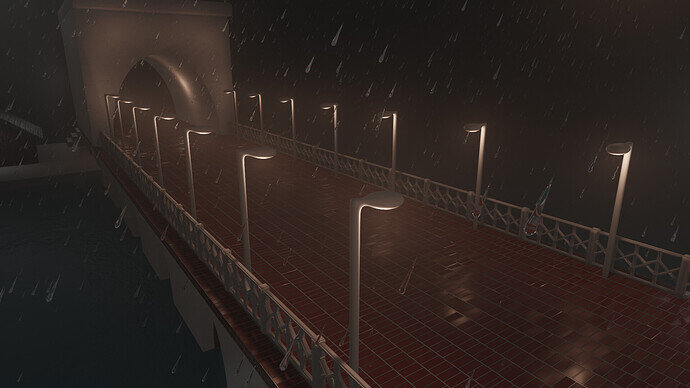

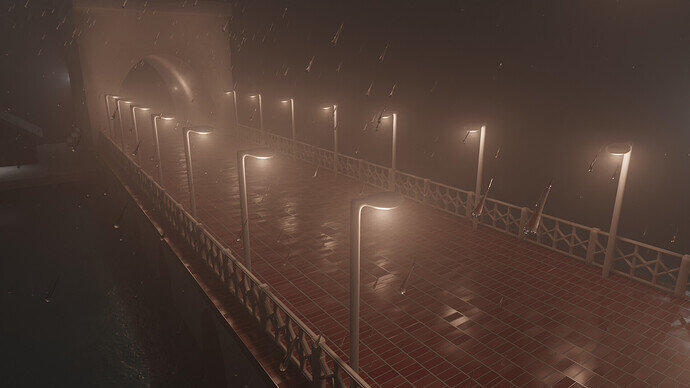
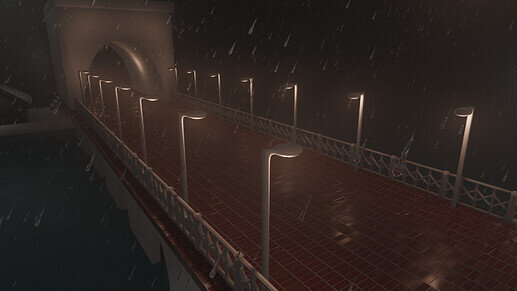
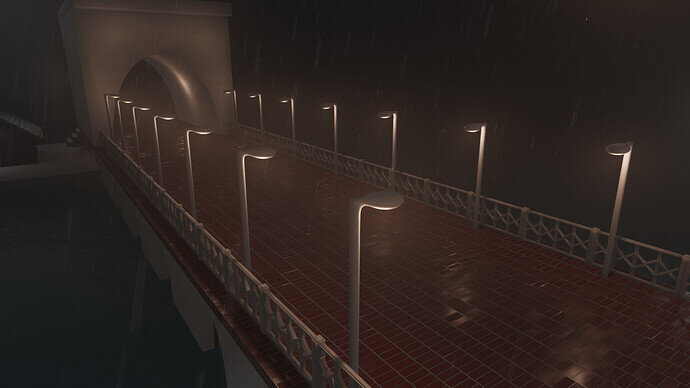
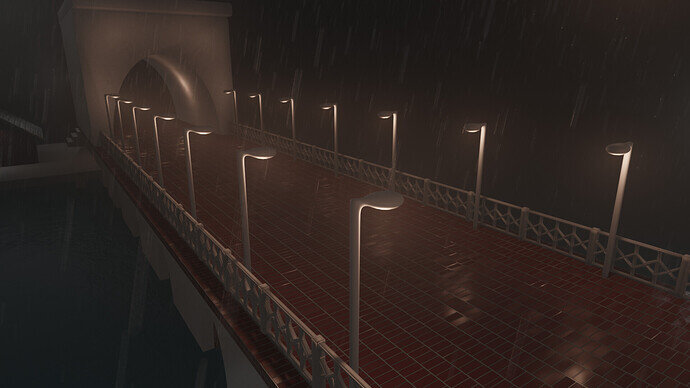
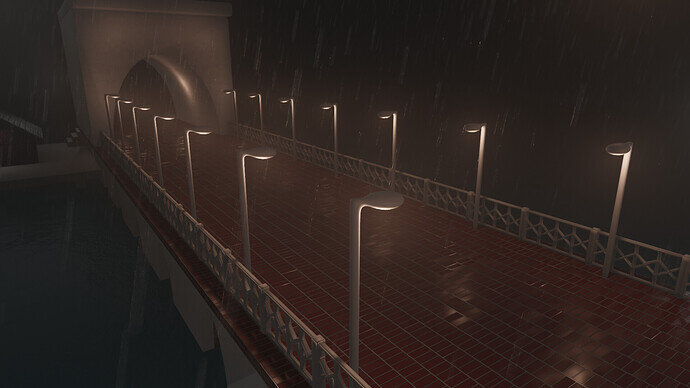
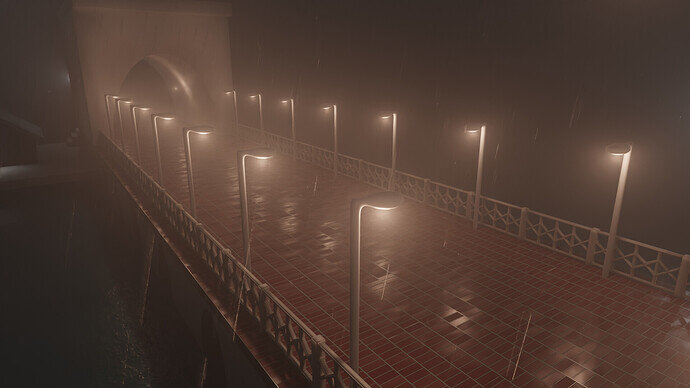
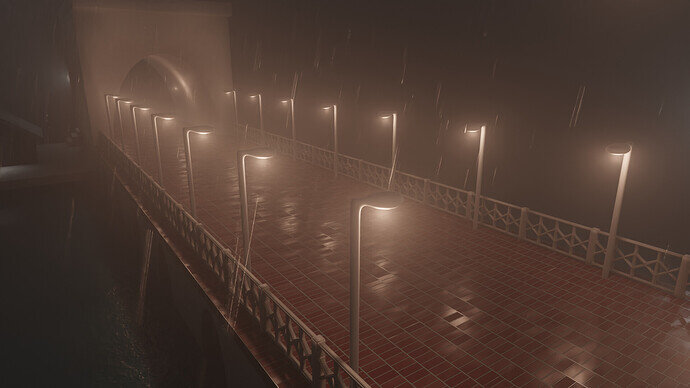
 .
.