Room 1
Corridor to Room 2
Corner shot with the sword and shield
Room 2
Left View
Right View
This module of the course was really fun! Made 3 different barrels, 3 different crates, a sword, a simple shield and then a holder for the torch on the walls as well. Excited to move on and keep learning casue I learned a ton in this section which allowed me to make the simple sword and shield with ease.
I plan on using this modular method and maybe these assets to try and do a procedural generated dungeon using the modules in Unity at some point.
These renders are appearing dark on one of my monitors, but fine on my main monitor. Let me know if they render dark on yours too as they shouldn’t be as dark as the ones on my second monitor.

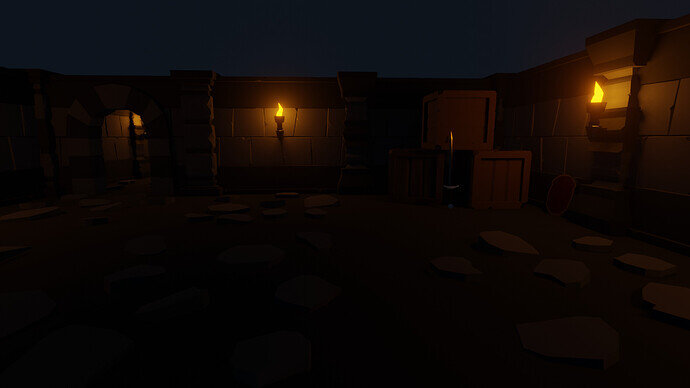
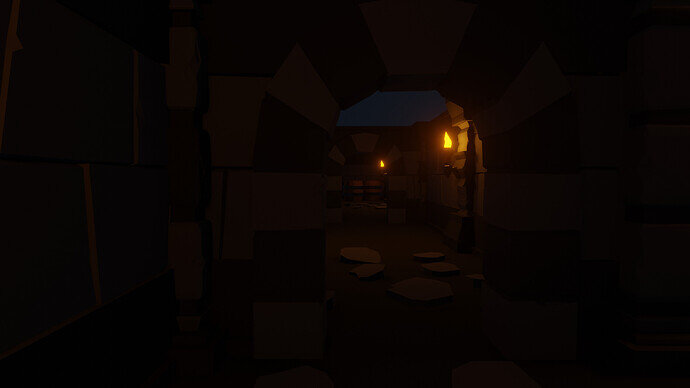
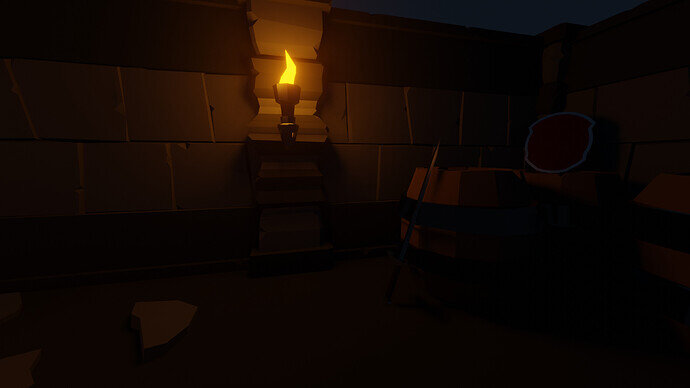

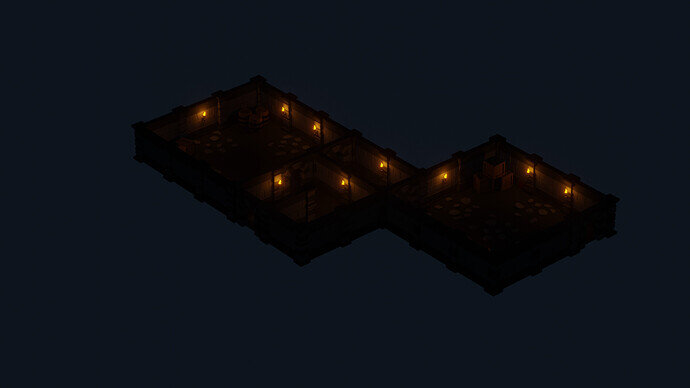
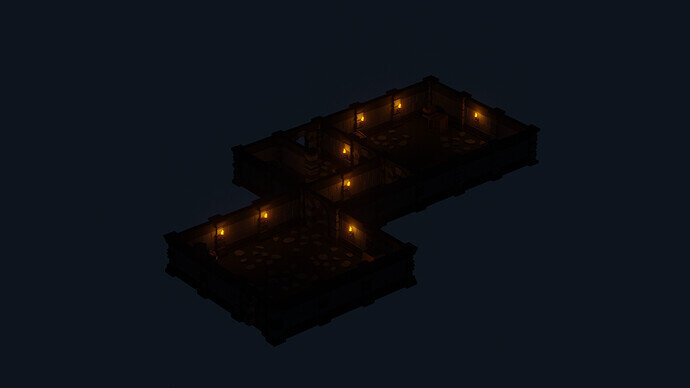

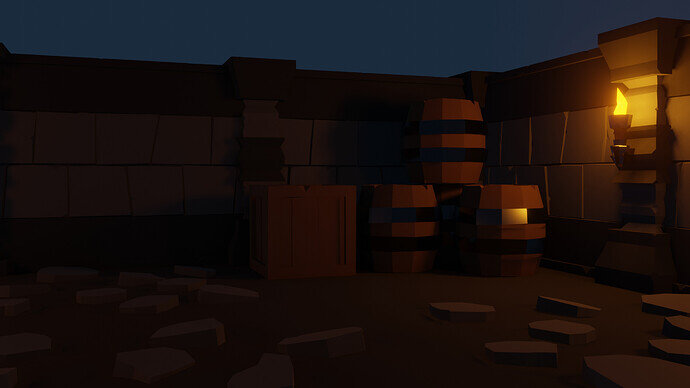

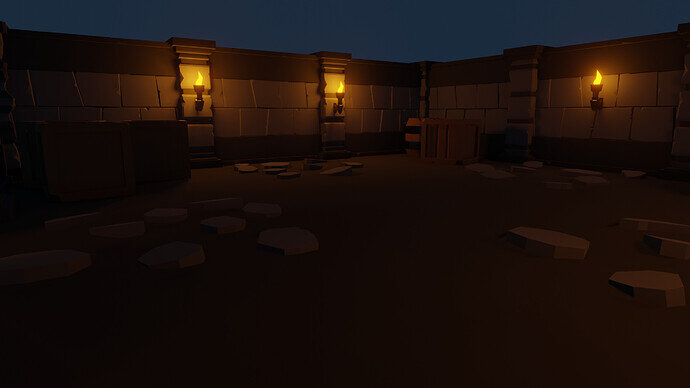
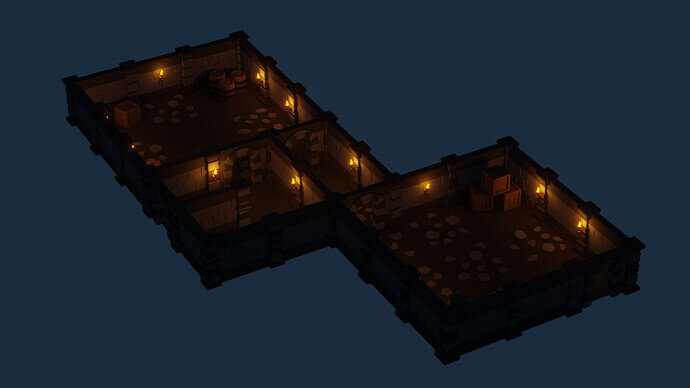
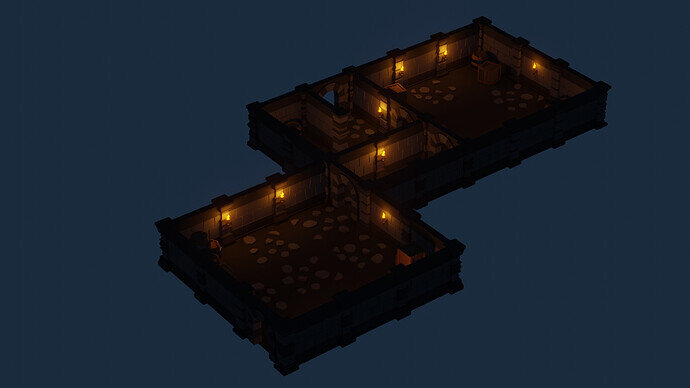
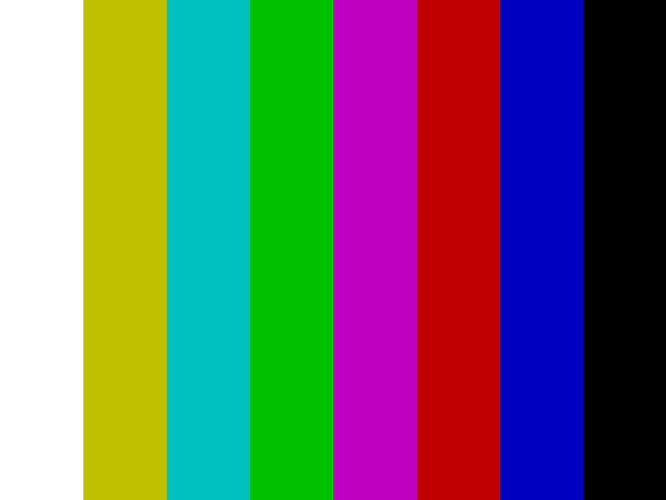
 You should maybe check which of your monitors is better in color reproduction and just use that one for color reference and final check (even if its not your main.)
You should maybe check which of your monitors is better in color reproduction and just use that one for color reference and final check (even if its not your main.)