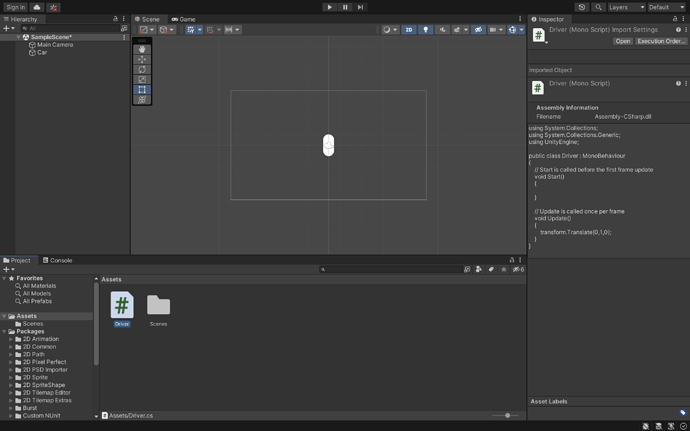i am trying to open my cs script but it ain’t opening. i mean nothing is happening. what to do pls help
Hi,
Welcome to our community! 
Is Visual Studio Code selected as your External Script Editor in Unity (Edit > Preferences > External Tools)? If so, what happens if you double click on your script? Do you get an error message?
Yes ma’am it is selected as the external script editor. When I am clicking on it, nothing is happening. It is opening but only when I am going into the “browse option” of the external script editor and selecting where my vscode is. and when I am reopening the project again then again it isn’t opening ;(
Can you show your file? I suspect you don’t have an extension and so Unity doesn’t know how to open the file
Your script looks fine. There is very likely a problem with VS Code.
First of all, try to start VS Code from outside Unity. Does that work? If not, reinstall VS Code. If it did work, close VS Code again. Then follow the instruction on this website and make sure all required extensions are installed: https://code.visualstudio.com/docs/other/unity
okay maam. thank you so much for your time. I will surely get back to u
Ma’am now it is working. a very big thank you maam
You’re welcome. 
This topic was automatically closed 24 hours after the last reply. New replies are no longer allowed.