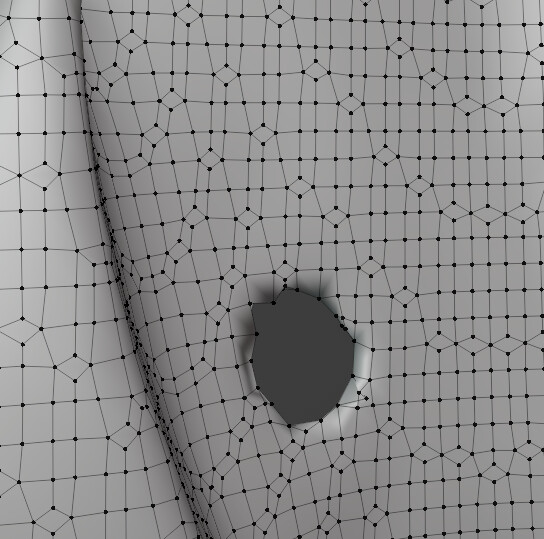So I started the part of sculpting the dragon, and when I was working on the wing a hole formed, I’m not sure how.
I tried to fix it in Edit mode but it doesn’t work if I use “Fill holes”, but it’s doesn’t work.
Can I have some help please?
1 Like
Did you use solidify modifier?
- do you have a backup copy?
- Can you go back to `.blend1’ automatic backup file? (remove the ‘1’ to load the file into Blender.
You can manually repeat this error. But it is cumbersome work.
- Deleting some vertices.
- connecting two vertices with
fkey, building up edges and faces.
1 Like
I used the solidify modifier before, but I applied it and it worked perfectly, I don’t have a backup and the .blend1 file opens the same thing.
Can you elaborate a bit more on the manual fix?
1 Like
Are the hole edge verts attached to a back face we can not see?
If they have joined to a back side of a thin sheet like shape you will need to delete them in edit mode, to get to a situation where the two sides are not directly connected by the hole.
Then just select suitable verts 4s or 3s, and press F to make a face, repeat until the hole is filled. Both sides. But not with any connection between them.
If no other back side, just rebuild the faces needed.
1 Like