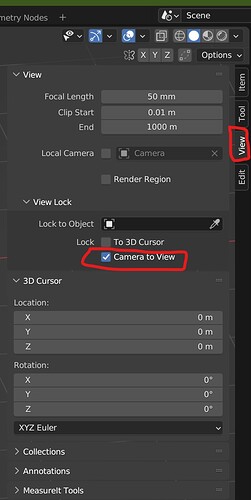As @Grant_Abbitt suggested , I have tried my best to recreate the the scene by adding another dinosaur but I was not able to adjust the camera in a proper way . that is I was not satisfied with my camera part . I will be waiting for your feedback and suggestions.
5 Likes
Great job
Can you explain what happened?
- Press
0zero to get in camera mode. - select camera (click on border or via Outliner)
- Press
~to set camera in fly-mode? - Use q w e a s d keys to navigate.
Looks fine.
Camera movement.
The easiet and best way is via the ‘N’ right hand tool panel.
View tab.
Tick the ‘Lock camera to view’ box.
Now press Zero on th enumber pad to be looking throght the camera.
Now every normal viewport movement changes what the camera sees.
NOTE the only downside of this method is you MUST remember to untick that box once you like the shot framing.
2 Likes