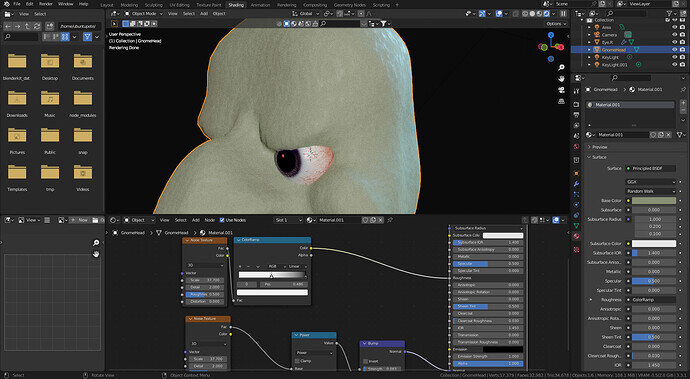here is my finished character sculpt I ended up going for a goblin like something out of the l.o.t.r, looking forward to hearing any and all feedback as I had a blast completing this lesson!!  definitely a fan of the course and am already working my way through the original 2.8 course
definitely a fan of the course and am already working my way through the original 2.8 course
Try to improve the material, less plastic …?
I’m still actually working on this one off and on as i thought the same thing  i was trying to go for a slicked oily skin look but I can see where it might be plasticky. thank you for the feedback I’ll definitely try to get a better material!!
i was trying to go for a slicked oily skin look but I can see where it might be plasticky. thank you for the feedback I’ll definitely try to get a better material!!
so this is what I came up with although I feel like he needs oily spots 
this is definitely better thank you for the advice.
is there any way to map the new nodes to your original color attributes? I’ve tried playing around with it for a bit and I definitely like the results, but I’d like to keep the same color and placement. thank you for these great tips!!!
It all depends on how complex you are creating the material.
Others will use a material based on images (textures).
These materials can be assigned to differed faces of the model.
Using UV-Maps to flatten the model to a flat 2D image plane.
Not sure, if this is handled in the course. I’m do not know the course by itself. Not how deep it goes into details. There are many other courses and online tutorial for this.