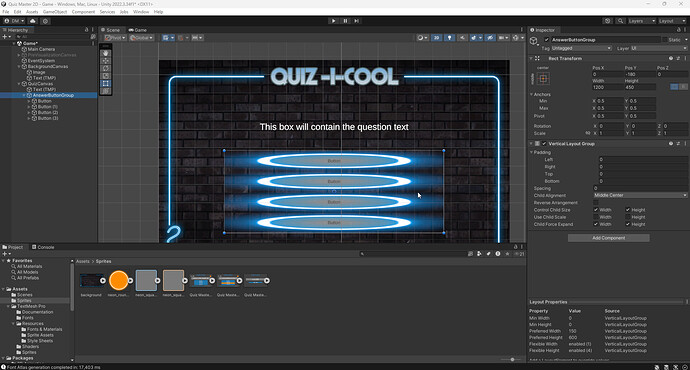In the course when Control Child Size width and height are selected, they are nicely aligning. My buttons look completely different. I have the same settings as the instructor. Also, how to enable these outlines whenever canvas is being used? I don’t see anything like that.
Hi Dmnoiik,
Welcome to our community! 
What outlines do you mean? Could you point me to the minute in the video where I can see them? Or share a screenshot of what you are looking for?
From what I see in your screenshot, your buttons do align. The only difference is that the button sprite looks stretched. If you want to achieve the same look as Gary, please take a look at “9-slicing Sprites” in the manual:
Maybe Unity lost a setting when you imported the sprites for the button. That’s not much of a problem, though, because you can simply slice them again. The linked doc shows you how to do that.
Hi there. The problem was with Pixel per unit multiplier as it was by default set to 0.1 and I didn’t notice that  Everything is fine now. About the outlines tho, it’s for example minute 4 of the “Canvas” video. The instructor has both camera outline and canvas outline in the Scene view.
Everything is fine now. About the outlines tho, it’s for example minute 4 of the “Canvas” video. The instructor has both camera outline and canvas outline in the Scene view.
This topic was automatically closed 24 hours after the last reply. New replies are no longer allowed.