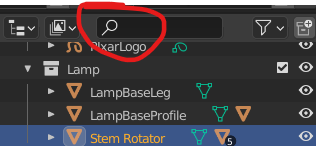In Mikey’s Chessboard, he has 22 pieces and 4 Empties.

In mine, I do not. Plus I seem to have White Pieces (without the symbols next to them- where I’ve circled in 2nd pic) in the Black Pieces collection plus a White Pieces collection (3rd bottom pic).
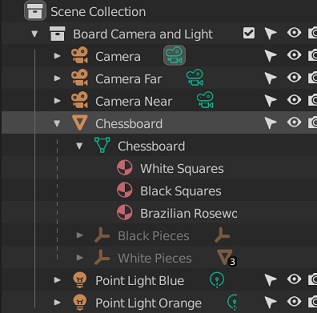
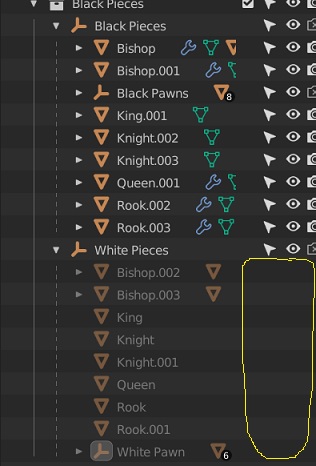

I tried deleting the White Pieces (the pic where the yellow circle is on the right side) out of the Black Pieces collection but all the white pieces disappeared, even though the White Pieces Collection (bottom pic) are still there. How do I remove the duplicated White Pieces in the Black Pieces collection and why do they disappear when I delete those?
How do I put the Black and White Pieces into Chessboard like Mikey has so I can Control/Left Click and it chooses the Chessboard, all pieces and 4 empties?
Thanks!