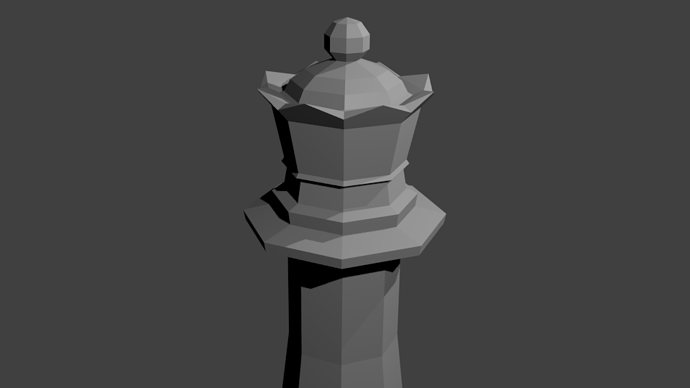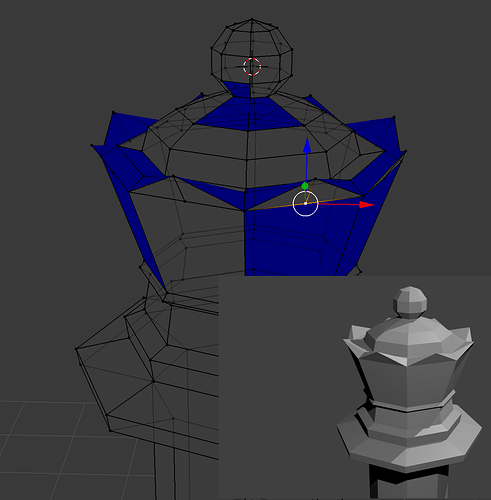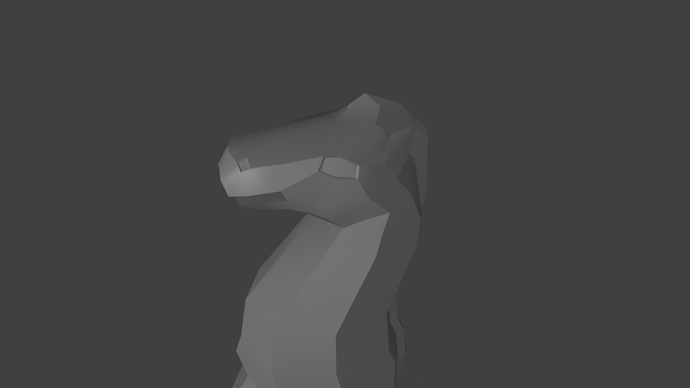I love chess ! And a complete chessboards with pieces is something I’ve started many times in blender, but never finished so I’m curious to see how much I am learning 
For today I stop here: it’s already too late, but it seems ok! I actually would have used beizer curves, but nontheless I didn’t know about bevel and it seems a great tool!

I didn’t think about using a sphere for the sphere part…but yes, it was on purpose, only to use as much bevel as possible 



 I am really enjoying these lessons
I am really enjoying these lessons