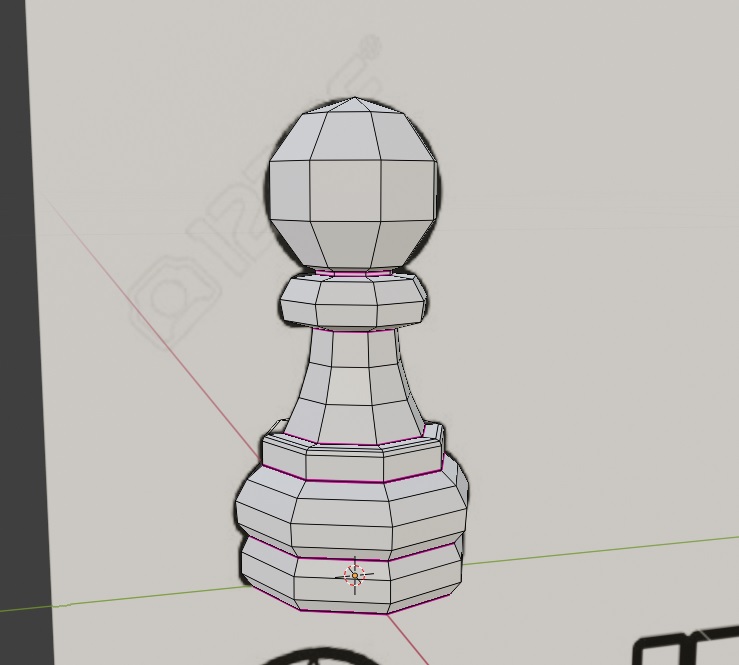Nice and simple. Enjoying the tutorial.
I extruded up from the base, and scaled as I went. When I got to the ball on top, I added a UV sphere, deleted the bottom triangles, then used “F” to fill in the polys between the sphere and the top of the neck. After that, I didn’t like the look of the collar around the top of the neck, so I deleted the face, filled them back in, then “loop cut and slide” (Ctrl + R) to give me 3 rows of polys and scaled them to where I liked them. Also, the first time I tried placing my UV sphere, I noticed that edges weren’t exactly lined up because I had only eyeballed it using the chess reference image, so I had to go back and recenter my pawn.