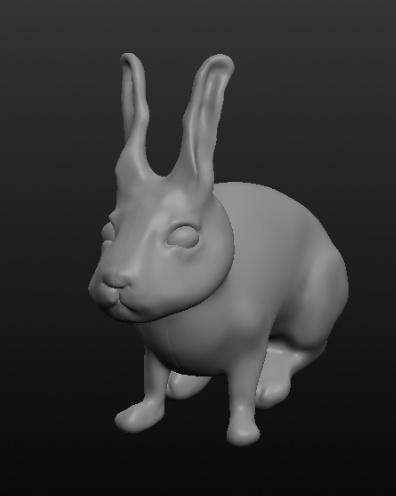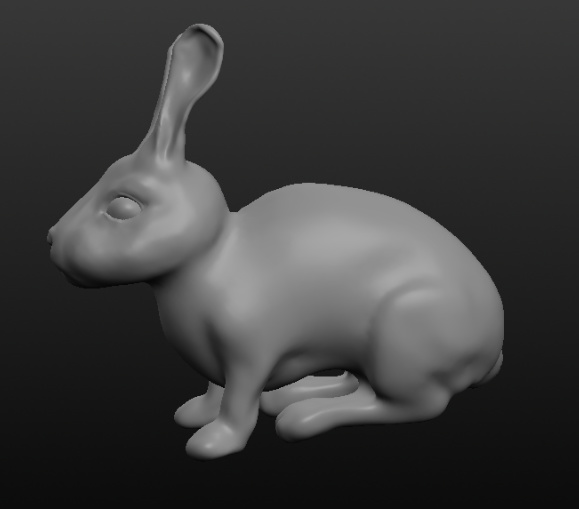I love Blender but it seems to me a lot difficulter to sculpt than in sculptris.
For Comparison:
This unfinished portrait sketch I have made in Sculptris without references like photos or sketches out of my fantasy and it took me 50 minutes.
For the bunny I used reference material to look at, but I wasn´t able to sculp ist, because I haven´t got an efficient workflow in Blender/Sculpting (Dynotopo) . Two years ago I made some sculptings in blender with the multiresolution modifier and it went better… I have so much forgotten in Blender… ;(((( In Sculptris I haven´t got the same problem, because it is easier and more intuitive… I read Blender books and I remember some things while sculpting again after 2 years, that´s fine.
That are my “bunny trys”
First try, really bad, but that´s okay.

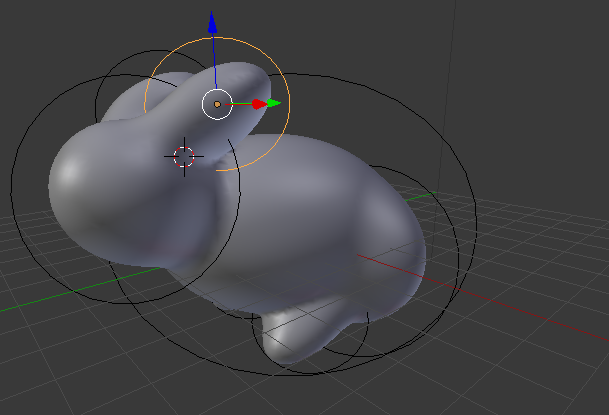 , and I will exercise and practise further on.
, and I will exercise and practise further on.
The second try
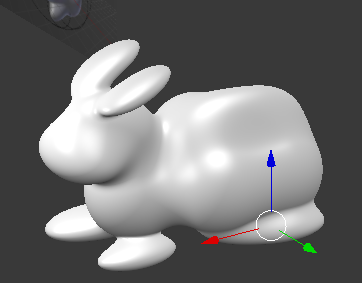

I have remembered a lot of things and shortcuts in blender sculpting, but I still have problems with the crease tool, a very important tool. It behaves like the pinch tool, and not in the way it should do.


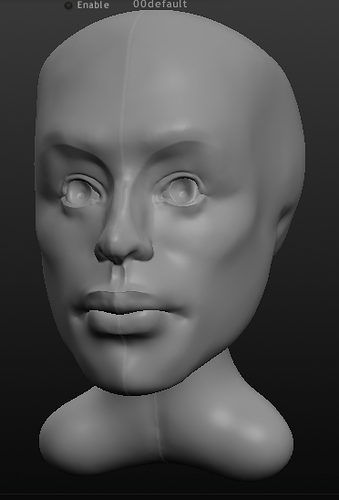
 Yes, that maybe a good solution to use both programs.
Yes, that maybe a good solution to use both programs.