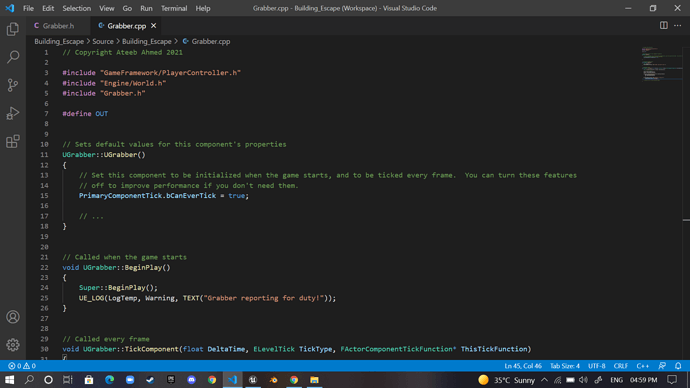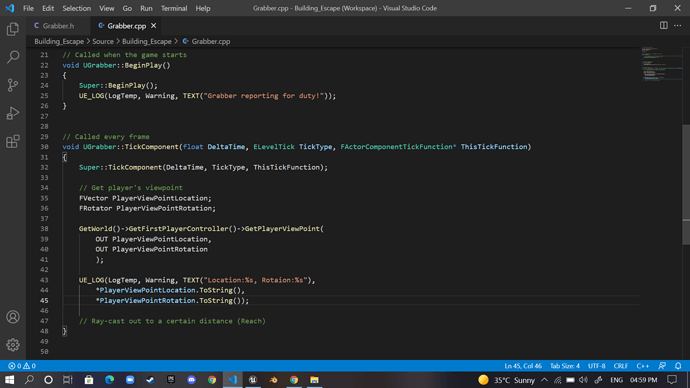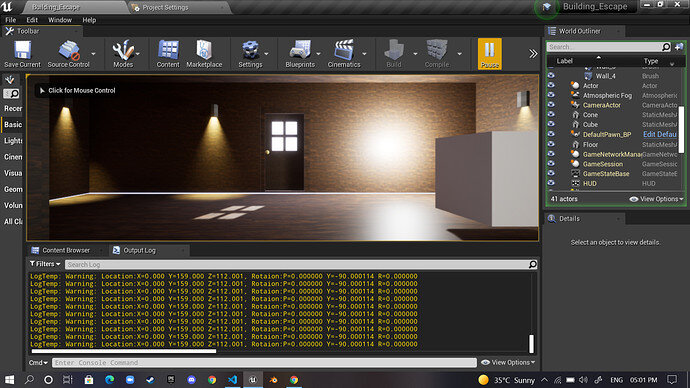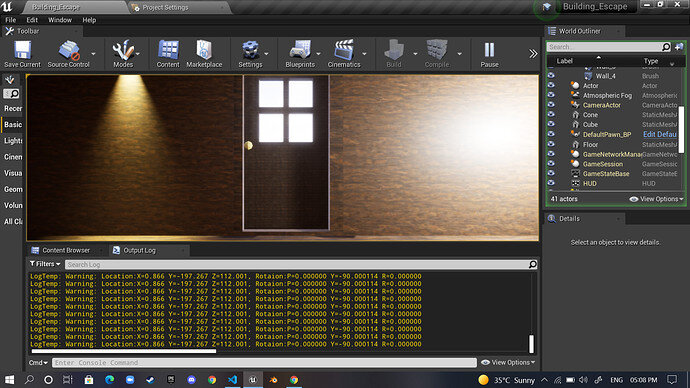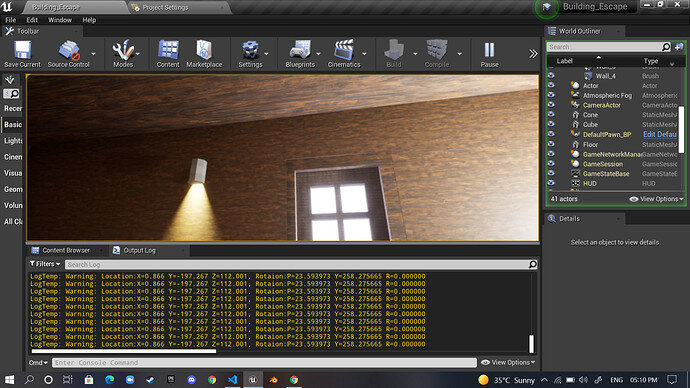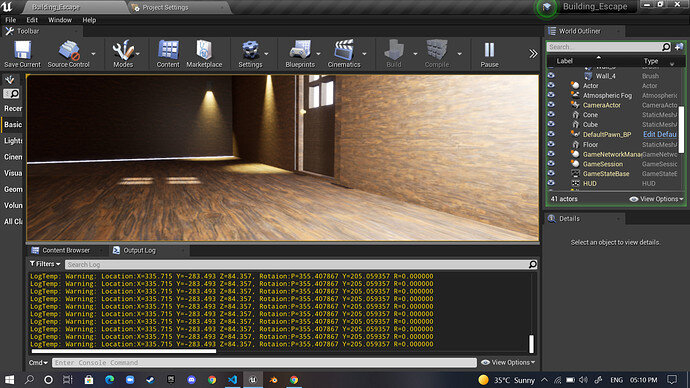Hi There!!
In this lecture, we get the player’s viewpoint(Location and rotation of DefaultPawn_BP).
VS Code(No changes made in C file)-
#define OUT(below the includes), just defines OUT that does nothing(it’s for the sake of readability).
As you can see, PlayerViewPointLocation and PlayerViewPointRotation are two vars that store the location and rotation. They serve as out params for GetPlayerViewPoint(). Then the UE_LOG outputs the result to the log. Correct me if I’m wrong anywhere.
UE Editor(In the play mode, but not moving)-
As you can see, the location on the Y scale is not 0, and the Yaw(Z scale) rotation is not zero as well.
UE Editor(In the play, and moving)-
I just moved with the keyboard that’s the reason only the Location changed. What happens when I move my mouse?
Here’s the result-
If I move the mouse, the rotation will change here. Now, what happens if I move and rotate at the same time?
This happens-
The location, and rotation, both change at the same time.
No matter how much you move or rotate, the roll value(rotation X value) will always remain zero as you cant actually roll on the X-axis.
Previous Post: My Building Escape after inherit Game Mode Blueprint lecture - #3 by TP_MakeGames
Thanks for reading,
BYE!!