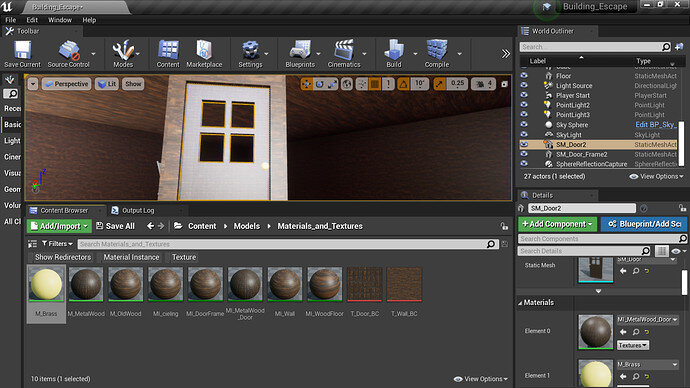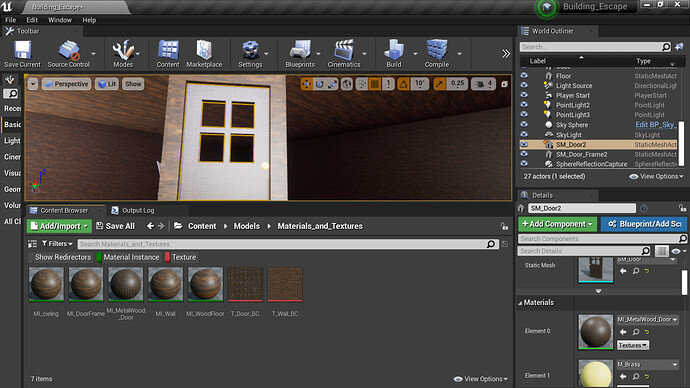Hi There!
In this lecture we rename our materials and textures by Unreal assets naming convention and add some filters.
UE Editor-
UE Editor(Filters)-
If you see just above the materials and textures, you’ll see some buttons which say
Show Redirectors, Material Instance, and Textures. They are filters. If you want to get only the textures you can click on the Textures button. In the screenshots I’ve chosen Material Instance and Texture, this is I’ll only see my Material Instances and my Texture.
Previous post- My Building Escape after Exposing Parameters To The Editor lecture - #2 by Kevin-Brandon
Don’t forget to like, share, and write your suggestions.
P.S. - Don’t forget to delete another brass material(if you get 2 because I had 2).
Thanks for reading,
BYE!!