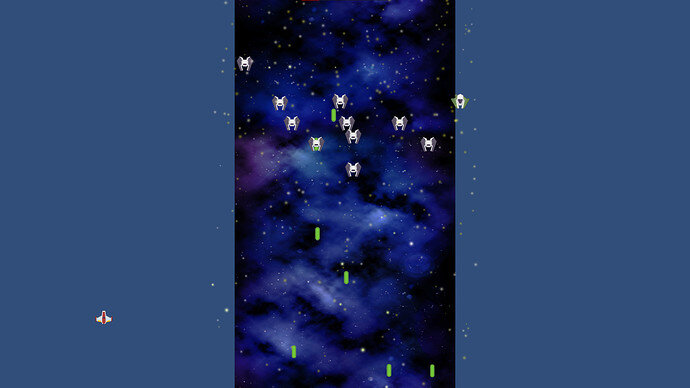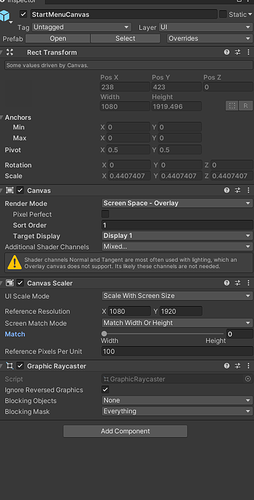hi so I am following the course and I decided to build it to see what it looked like. My problem is that the canvas is to big and my player goes of screen. It is shown in the linked images. Can anyone help?
Hi MythMaster,
For which platform is this game? Did you set the correct resolution in File > Build Settings > Player Settings?
I think so. I couldn’t see anything wrong there. I have also noticed that even though I changed the fullscreen mode to maximised it has not changed anything. windows is the platform
Fullscreen does not make much sense here because the game does not have a responsive design. Which resolution did you set in the Player Settings? Does it match the aspect ratio for which you designed your game?
So for the late reply but I cannot find where that is. I have looked but it doesn’t seem to be there.
Have you already taken a look at the manual?
I had a look in there and changed some settings but it still doesn’t work. What should I do?
I have the same problem, please share good information on how to set up settings for WebGL to received in the build the same result as in Unity player. Thx!
What resolution did you set there? Could you please share a screenshot? And did you select the empty template? Which version of Unity do you use?
This topic was automatically closed after 28 hours. New replies are no longer allowed.