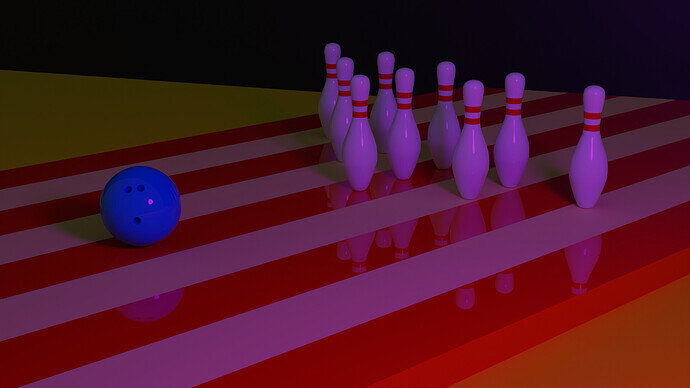Hope you like it!
Hi, welcome.
Did you forget to resize the ball?
It’s so big …
Welcome to this site.
Take some time to look around and take part.
Fine looking pins and big ball!
Lol! Yes, I forgot but now I changed it. How is it?
How is it now?
select the object by right mouse click.
- Press
sto scale. -
ctrl ato apply scale.
I scaled it. But I still have a small doubt that after applying any transformation to an object what major difference does it makes rather than resetting transformation units to default?
This is because an object is something else than the mesh data inside the object.
The object is a container with a lot of information, like name, materials, size, weight, … and the mesh data. A group of vertices. making edges, making faces. A lot of blender functions work with the mesh data, not the object itself.
So if the object has scale 2. The mesh inside the object is used with this scale factor, which can lead to, unexpected but for Blender logical, behaviour. So it’s best practise to apply scale.
Other work around is edit the object, select all the mesh and scale it.
Thanks a lot. Now this is making much more sense for me.
Much better. 
Love the candy cane lane!